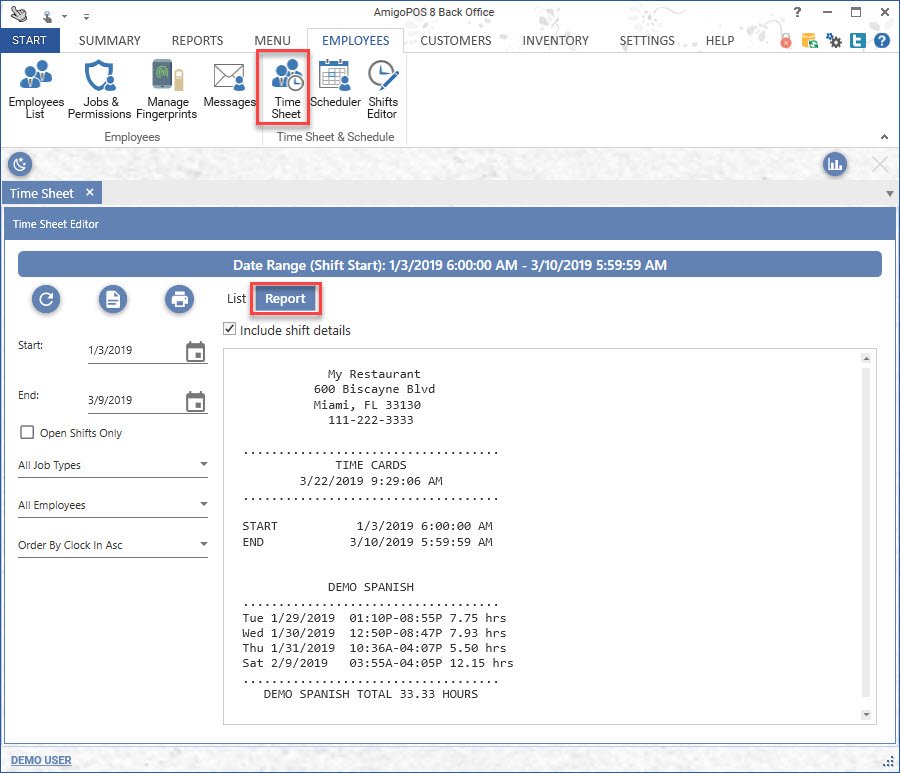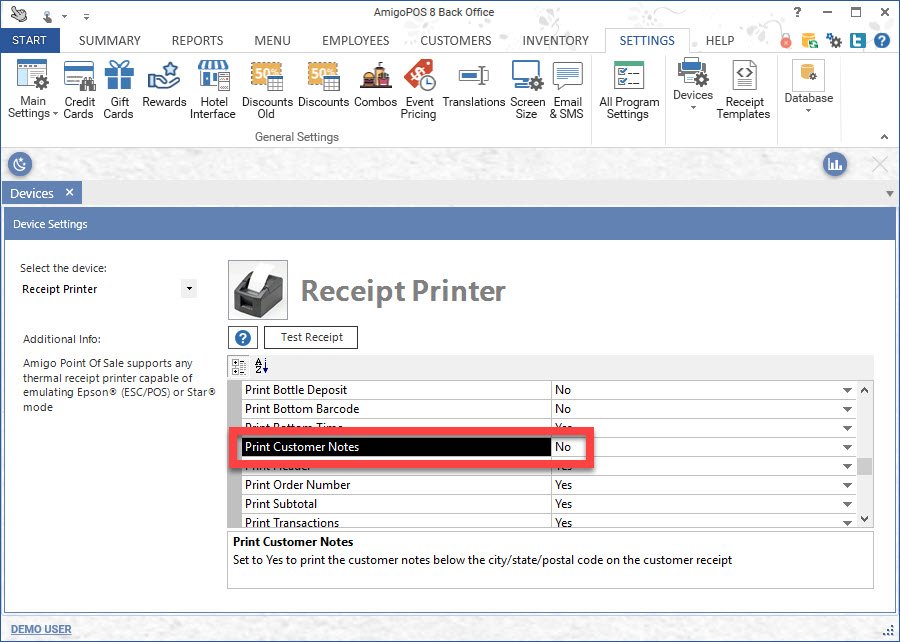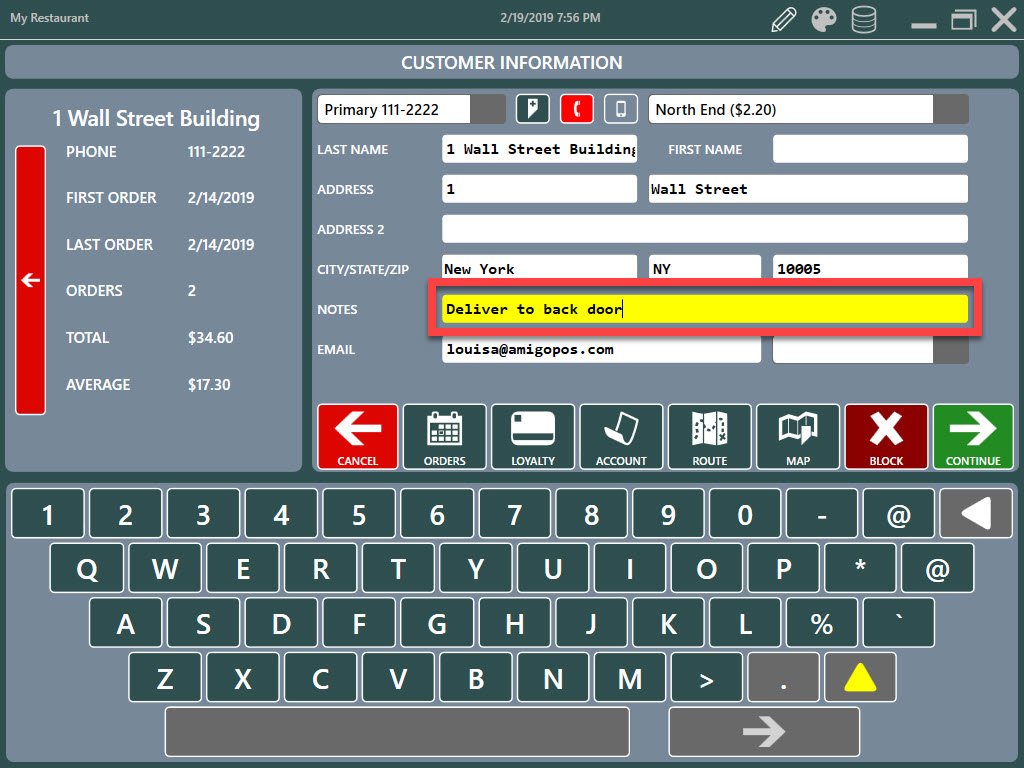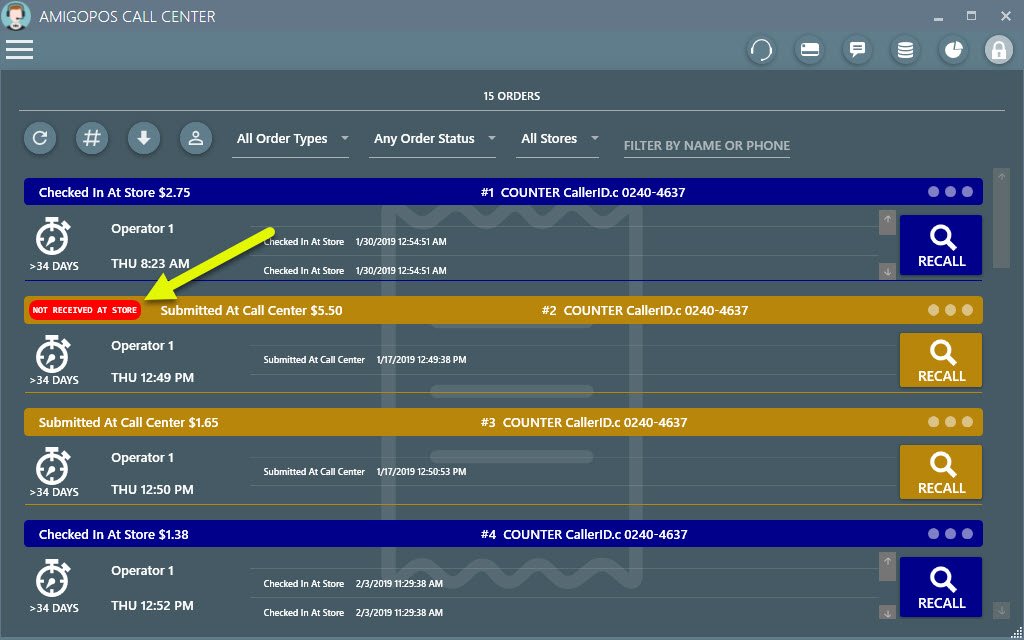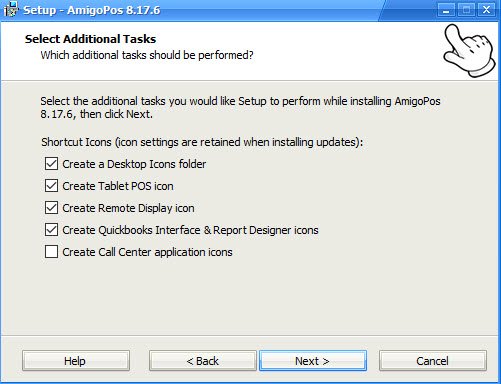Program Updates
Version 8 Program Updates
The following is a list of updates and fixes for AmigoPOS 8.
click here 9 updates
Bug Fix
Pos Version 8.17.523
10/01/2019
Fixed issue where remote display does not properly display Chinese text
New Feature
Pos Version 8.17.523
10/01/2019
Removed prep printer font settings (double-width and double height menu item, modifier, header and footer) that are no longer used
New Feature
Pos Version 8.17.523
10/01/2019
Added individual font size setting for each prep printer in data service | prep ticket server | printer settings
New Feature
Pos Version 8.17.523
10/01/2019
Prep ticket now prints last 4 digits of order number when the 'Print Large Order Number At Bottom' setting is enabled in back office | settings | main settings | order types
New Feature
Pos Version 8.17.523
10/01/2019
Added error prompt when attempting to map addresses without a valid Google API key
New Feature
Pos Version 8.17.523
10/01/2019
Added additional delivery report in back office | reports | sales
Bug Fix
Pos Version 8.17.523
10/01/2019
Fixed issue where auto-complete cities list is delayed the first time the customer info screen is loaded
Bug Fix
Pos Version 8.17.523
10/01/2019
Fixed issue where changes to auto-complete address are not saved when using touchscreen monitor
Bug Fix
Pos Version 8.17.523
10/01/2019
Various updates and fixed for enterprise data beta testers
Bug Fix
Pos Version 8.17.127
3/12/2019
Fixed issue where customer receipt for dine-in orders does not print table number
Bug Fix
Pos Version 8.17.59
2/27/2019
Fixed issue where customer receipt prints call center operator name for non-call center orders
Bug Fix
Pos Version 8.17.59
2/27/2019
Fixed issue where prep ticket server uses Star Line mode instead of ESC/POS
New Feature
Pos Version 8.17.31
2/20/2019
Call center orders now print the call center operator name at the bottom of the customer receipt
New Feature
Pos Version 8.17.5
2/18/2019
The Quickbooks interface now requires the data service application to transfer sales, inventory and timesheet data
New Feature
Pos Version 8.17.5
2/18/2019
Removed stand-alone tablet server application, which is now included in the data service application
New Feature
Pos Version 8.17.5
2/18/2019
Removed stand-alone online ordering (cloud service) client, which is now included in the data service application
New Feature
Pos Version 8.17.5
2/18/2019
Beta testing for the data service application is now complete and the data service is now installed by default for version 8.17 and newer. Users of version 8.16 and older should refer to the help topic before installing the version 8.17 update