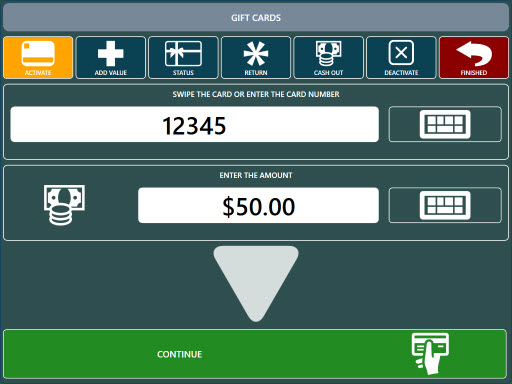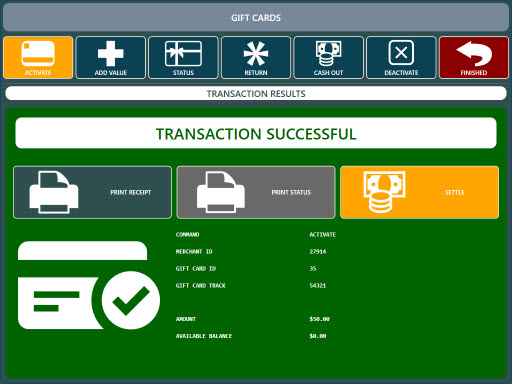AmigoPOS includes the ability to process gift cards locally for businesses with a single location. In addition, AmigoPOS supports gift card processing with and the AmigoPOS Gift Card Cloud Service for businesses with multiple locations.Datacap GIFTePay and the AmigoPOS Gift Card Cloud Service for businesses with multiple locations.
The process of selling and redeeming gift cards is identical regardless of the method. The images at the right are from transactions processed with Datacap GIFTePay.