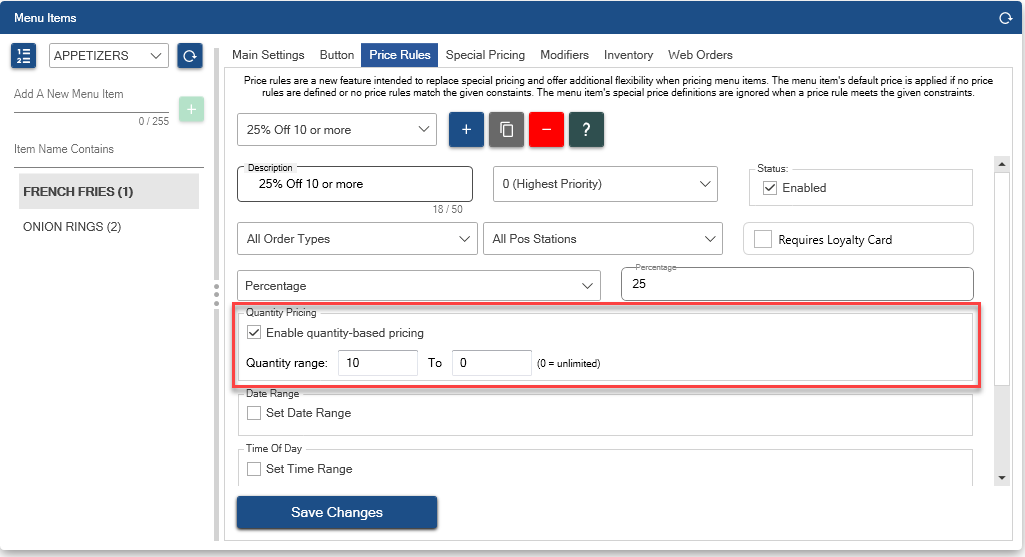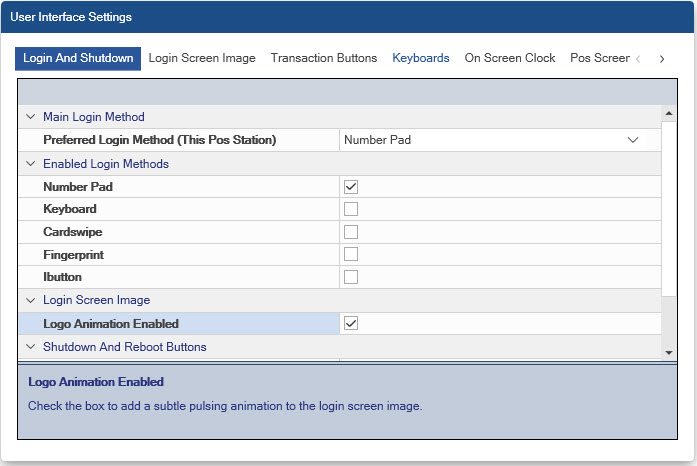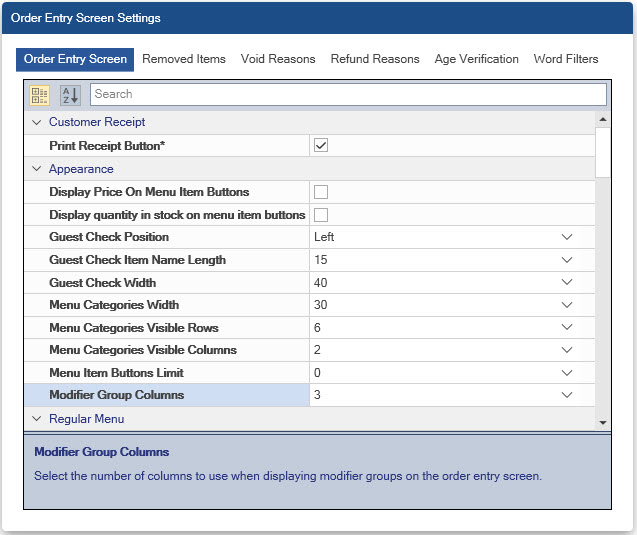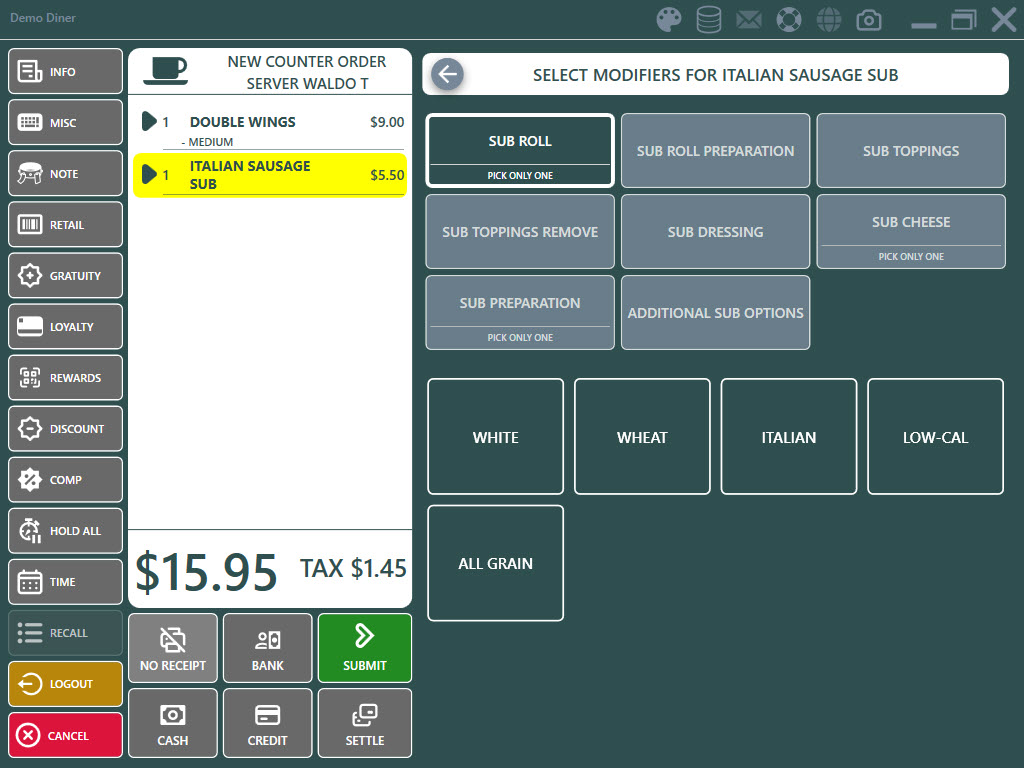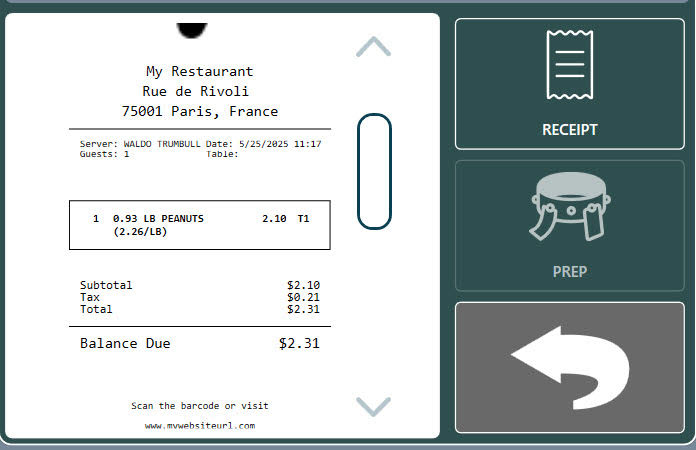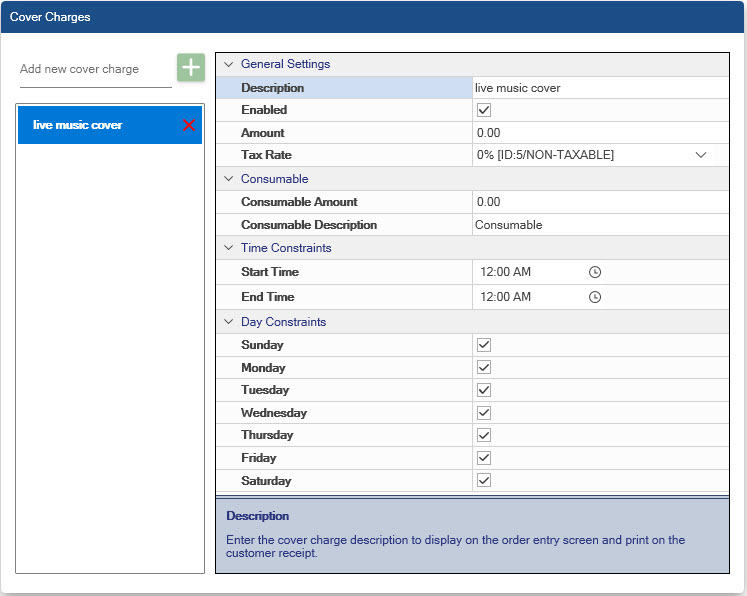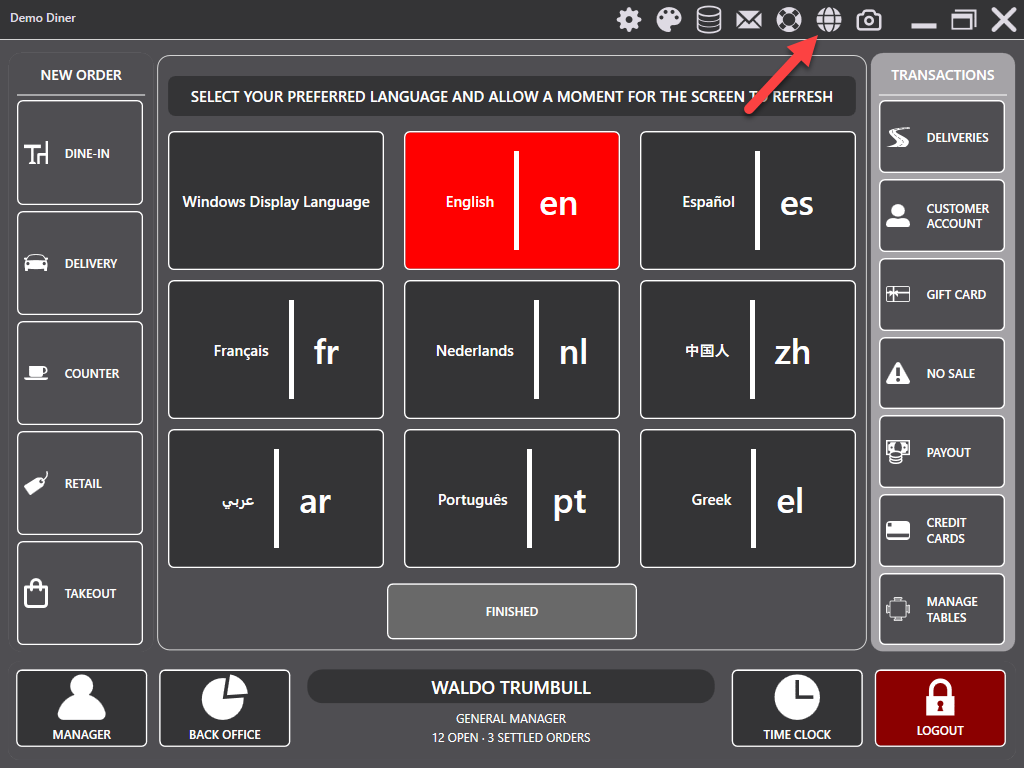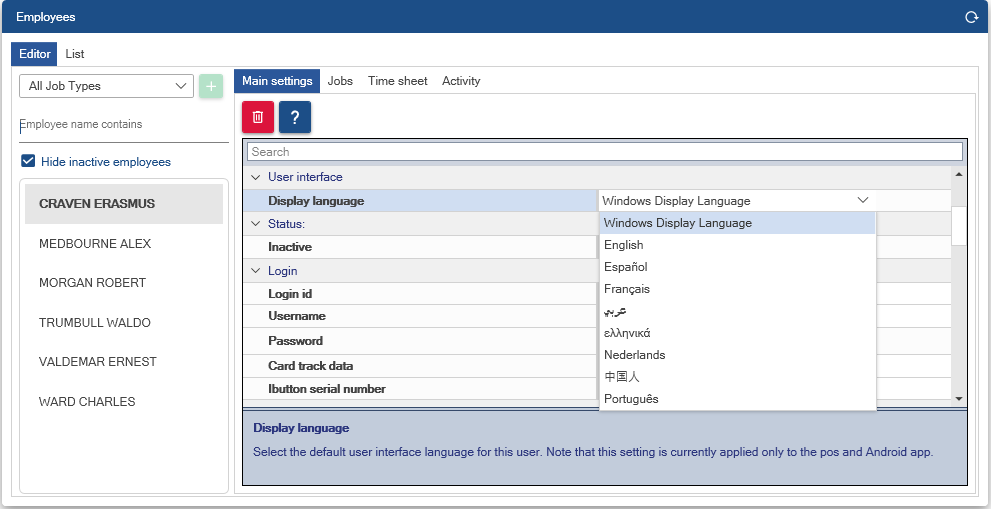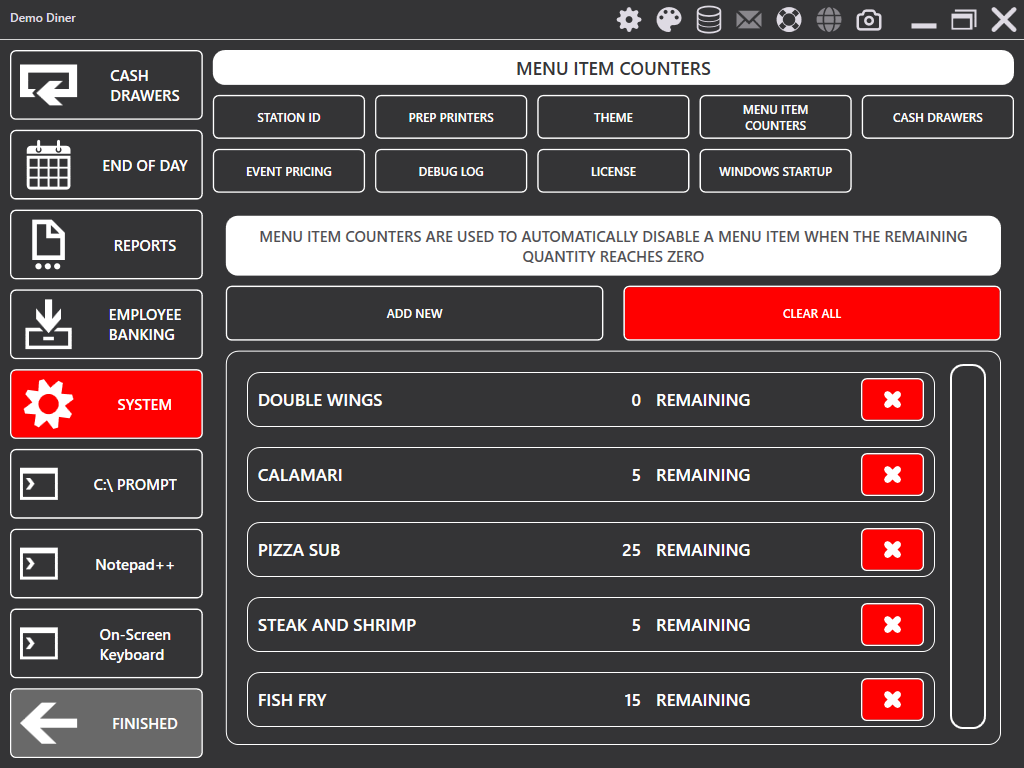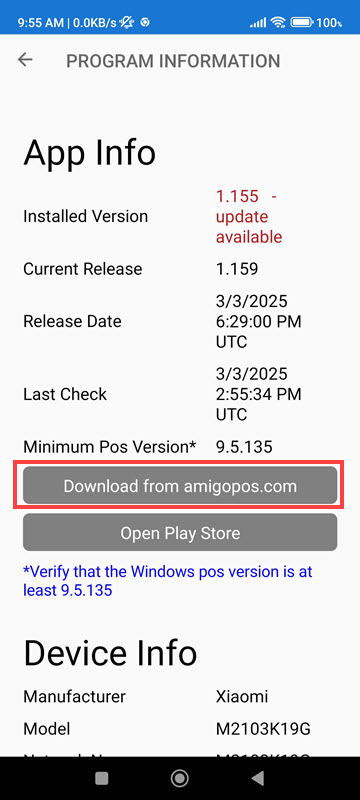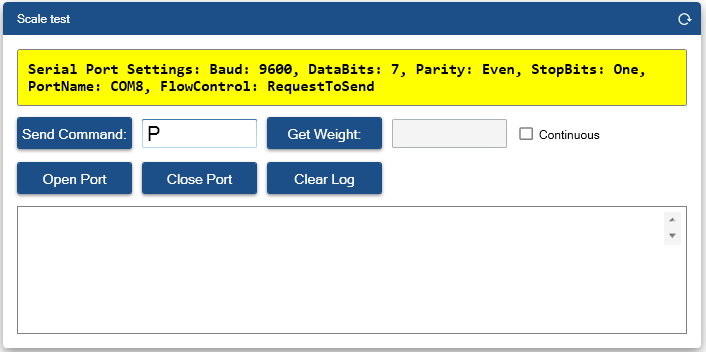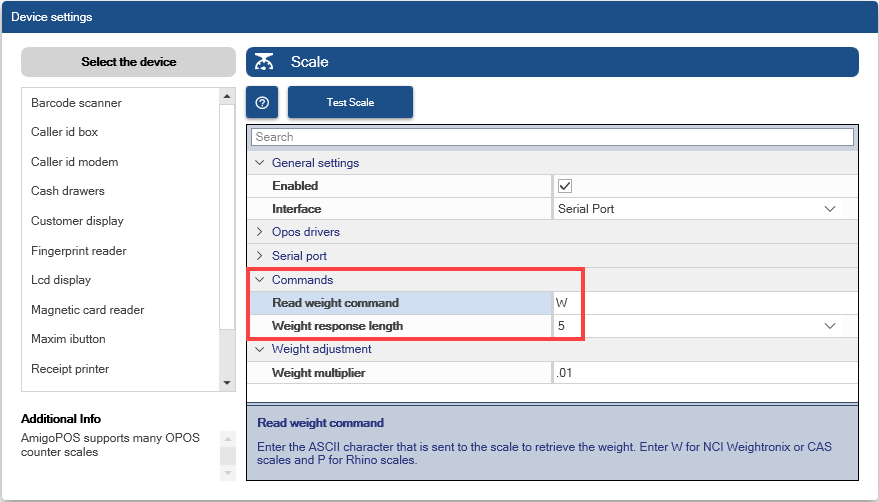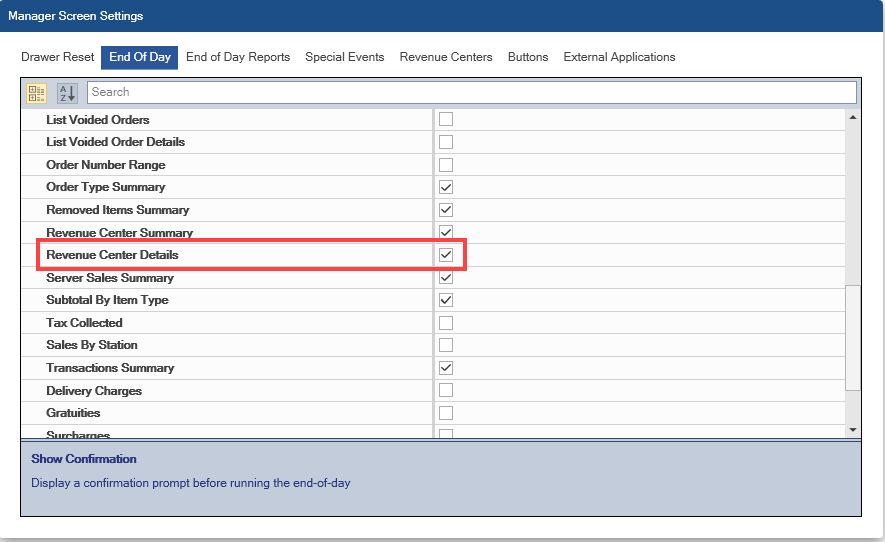Program Updates
Version 9 Program Updates
The following is a list of updates and fixes for AmigoPOS 9, Android apps and cloud services.
click here 8 updates
Bug Fix
Pos Version 9.7.4
5/27/2025
Fixed issue where back office inventory item editor loses focus while entering text.
Bug Fix
Pos Version 9.7.1
5/27/2025
Fixed issue where gift card transactions are not displayed on the gift card status screen when using the gift cards cloud service.
Bug Fix
Android App Version 1.184
5/27/2025
Fixed issue where prep printer override is not saved correctly.
Bug Fix
Pos Version 9.7.1
5/27/2025
Fixed issue where server and driver employee banking deposits cannot be voided on the manager screen.
New Feature
Pos Version 9.7.1
5/27/2025
Improved performance on order recall list for faster loading when there is a large number of orders.
New Feature
Android App Version 1.159
3/03/2025
Due to ongoing issues with the Google Play store, added a link in the Android App program info screen to the download page at amigopos.com so that the app can be downloaded directly instead of from the Google Play store. Please refer to https://www.amigopos.com/Download/AndroidApk for additional information.
Bug Fix
Pos Version 9.5.135
3/03/2025
Fixed issue where Sales By Hour mini report does not display the hours in order.
Bug Fix
Pos Version 9.5.135
3/03/2025
Updated web browser component used bycustomer information screen, customer facing LCD display screen and Quickbooks Online authorization screen to prevent javascript errors that occur with the older browser component.
New Feature
Android App Version 1.159
3/03/2025
The user interface language is now automatically set to correspond with the Android language and region settings instead of being set manually in back office.
New Feature
Pos Version 9.5.135
3/03/2025
The user interface language is now automatically set to correspond with the Windows Control Panel Region settings instead of being set manually in back office.