Navigation: Inventory >
Menu Recipes



|
Navigation: Inventory > Menu Recipes |
  
|
A recipe is defined for each menu item containing all inventory items and the quantity of each item used to prepare and package the item. The recipe for any regular menu item, regular menu modifier, bar menu item, bar menu modifier, pizza size, pizza style, or pizza ingredient can be edited by opening the menu item grid and clicking the barcode icon in the first column next to the item name. Pizza menu inventory uses a slightly different method of calculating the amount used and is described below.
The inventory icon shown below appears on the following grids and can be clicked to edit the menu recipe selected item:
| • | Regular Menu Items (includes retail items) |
| • | Regular Menu Modifiers |
| • | Bar Menu Items |
| • | Bar Menu Modifiers |
| • | Pizza Sizes* |
| • | Pizza Styles* |
| • | Pizza Ingredients* |
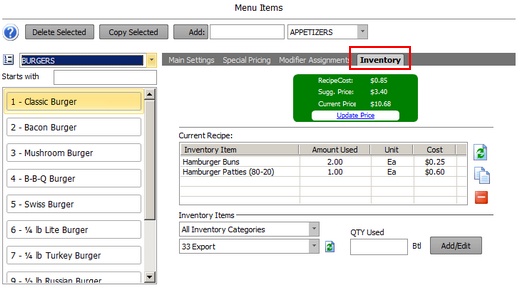
Regular & Bar Menu Items Inventory Recipe
When tracking inventory for a menu item, the menu item recipe should contain all of the inventory items required to produce 1 of the item. Select the inventory item from the list at the bottom and enter the amount used in the QTY Used box using either fractions or decimal format. Click the Add/Edit button to update the recipe. If a mistake is made when entering the amount, click the item on the list, enter the correct amount and click Add/Edit to update the recipe. The item can be permanently removed from the recipe by clicking the red button on the right side of the current recipe list.
For example, a hamburger menu recipe may include the following:
| • | 1/12 Hamburger Bun (Dozen) |
| • | 1/10 Hamburger Each (10-Pack) |
| • | 1/20 Lettuce Each (where Each refers to a head of lettuce) |
| • | .01 Tomato Each |
| • | .01 Onion Each |
Retail items (menu items that do not require preparation) must also use a recipe for proper inventory. For example, a pack of chewing gum menu item must have a corresponding entry in the inventory items list. In general, the recipe will consist of a portion of a case.
For example, a menu recipe for a pack of chewing gum where 100 packs of gum are included in a single case may be similar to:
| • | .01 Chewing Gum Case |
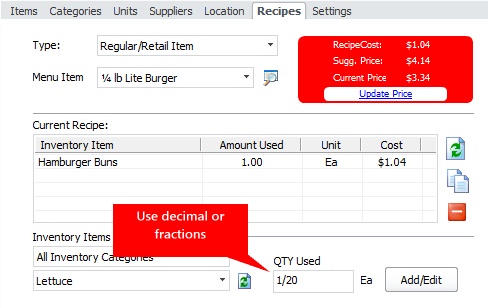
Regular Menu Item Example
The information below is intended for users that continue to use the legacy pizza menu. Please convert to the current pizza menu to have access to all of the inventory features described above.
To enter a pizza menu item recipe using the pizza menu setup screen, click on the inventory tab. The Sizes tab is shown by default. Click the other tabs to view Styles or Ingredients. Select the inventory item from the drop-down list and enter the quantity used, using decimals if required. Click the Add/Edit button to add the inventory item to the recipe and update the database. To change the quantity, select the item again and enter the new quantity. Click Add/Edit again to update the quantity. The item can be permanently deleted by clicking the red Delete button on the right side of the current recipe list. For pizza ingredients, the quantity should be the average amount used among all pizza sizes.
Amigo Pos offers an unlimited number of pizza size/style/ingredient combinations. In order to keep accurate inventory, pizza style and ingredient usage is calculated based on a multiplier defined for each pizza size. Select one size as the base size. This size will be used to determine the "Amount Used" value in the recipe editor. For example, if an Extra Large Pizza is used as the base size, the inventory multiplier is 1. The example shown below listed the remaining inventory multipliers as a portion of the base size:
| • | Small Pizza = .25 |
| • | Medium Pizza = .5 |
| • | Large Pizza = .75 |
| • | Extra Large Pizza = 1 |
| • | Sheet Pie = 1.25 |
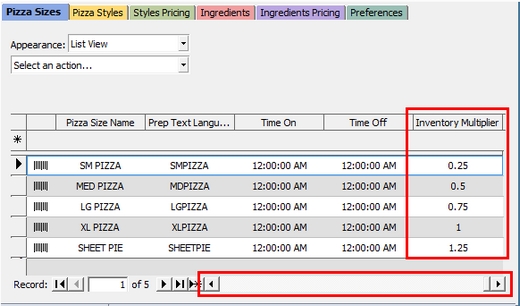
Pizza Size Inventory Multiplier
When entering menu recipes for pizza styles and ingredients, the value of the Amount Used field should be the amount used for the base size. In this example, the amount used is for the Extra Large Pizza. Suppose an Extra Large Pizza uses 3 oz pepperoni when pepperoni is not included and ordered as an extra ingredient. Based on the inventory multiplier shown above, a Small Pizza uses .75 oz pepperoni (3*.25) and a Sheet Pie uses 3.75 oz pepperoni.
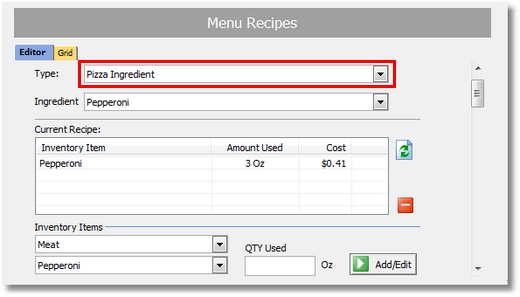
Pizza Ingredient (Pepperoni) Example
Similarly, a Cheese & Pepperoni pizza style may use 2.5 oz of pepperoni and 3 oz cheese for an Extra Large Pizza, as shown below. A Large Cheese & Pepperoni pizza uses 1.875 oz pepperoni (2.5*.75) and 2.25 oz cheese (3*.75)
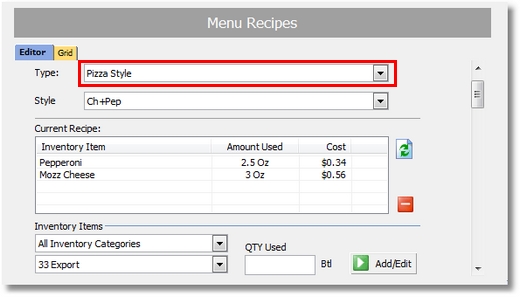
Pizza Style (Ch+Pep) Example
Page url: http://www.amigopos.com/help/html/index.html?inventory_menu_recipes.htm