Navigation: Inventory >
Bar Menu Upcharges



|
Navigation: Inventory > Bar Menu Upcharges |
  
|
Bar menu item upcharges are used to modify a bar menu item. For example, the Top Shelf category in the Amigo Pos demonstration database contains the following upcharges:
| 1. | DOUBLE |
| 2. | TRIPLE |
| 3. | UP |
| 4. | SHOT |
| 5. | TALL |
| 6. | SHORT |
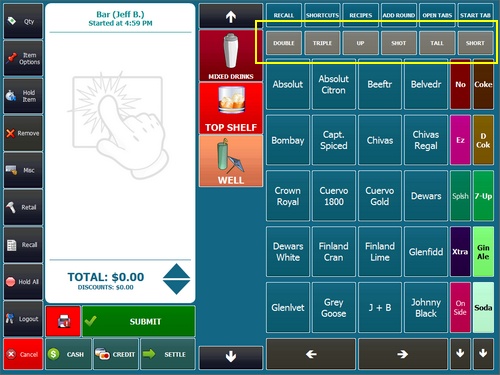
Bar Menu Upcharges
The first 2 upcharges, Double and Triple, affect the quantity of ingredients used in the recipe. The last 4 upcharges do not affect the main ingredients in the recipe. In order to properly calculate the quantity for an upcharge, a multiplier can be defined for each upcharge. In the following example, a generic Absolut Vodka drink uses .05/bottle (assuming 20 shots per 750ml bottle). When a double Absolut Vodka is ordered, the drink uses .1/bottle.
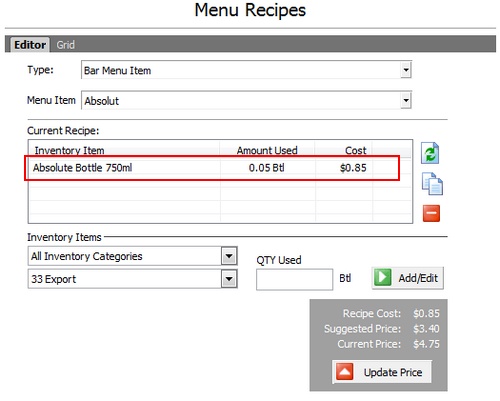
Bar Menu Item Recipe
Upcharges are defined in the menu category editor (Back Office > Menus > Menu Categories). Select the bar menu category and scroll down to the Bar Menu Upcharges. In the case of the DOUBLE upcharge, set the value of the Upcharge 1 Inventory Adjustment to 2. This will double the quantity of all inventory items used in the bar menu item recipe.
Scroll down to Upcharge 2, TRIPLE, and set the value of Upcharge 2 Inventory Adjustment to 3. Note that the value can be entered as a decimal, so that the multiplier is less than 1 if the upcharge reduces the quantities used. For upcharges that do not affect quantity, use the default value 1.
Note that the limitation of this inventory adjustment method is that all of the bar menu item's inventory recipe ingredients are calculated using the multiplier, so that if the quantity of vodka and the quantity of iced is defined for a vodka and iced tea drink, a double vodka and iced tea will be calculated to use twice as much vodka and twice as much iced tea, even though in practice the same amount of iced tea is used. In addition, since Amigo Pos does not apply the upcharge to bar modifiers, the multiplier does not affect the recipe of bar modifiers.
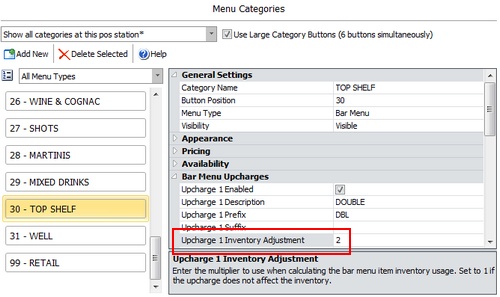
Menu Category Editor
Page url: http://www.amigopos.com/help/html/index.html?bar_menu_upcharges_inventory.htm