Navigation: Menu Setup and Usage > Regular Menu > *Pizza Menu (legacy) >
Pizza Summary



|
Navigation: Menu Setup and Usage > Regular Menu > *Pizza Menu (legacy) > Pizza Summary |
  
|
This help topic is retained for legacy users. New users should refer to the regular menu pizza help topic. |
Amigo Pos 7includes a pizza menu summary screen that displays all sizes, styles and ingredients on a single screen to facilitate adding new items and editing existing items.The Pizza Menu Summary screen is available in Back Office > Menus > Pizza Menu.
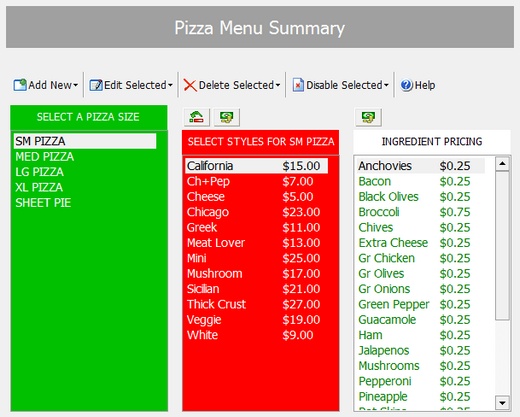
Pizza Menu Summary
Select a pizza size to display ingredients with prices defined for the selected size and only the styles that are defined for the selected size, along with each style's price for the selected size. In the example above, selecting LG PIZZA displays 11 styles in the styles list, enabling the viewer to quickly view and modify the price for any size/style combination.
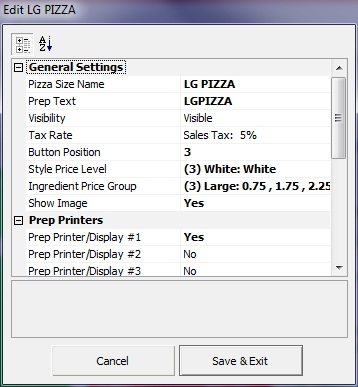
Pizza Size Editor
Double-click any pizza size to view the size properties. Both the Style Price Level and the Ingredient Price Group can be changed by selecting the new level/group from the drop-down lists. Click Save to update the database and refresh the lists.
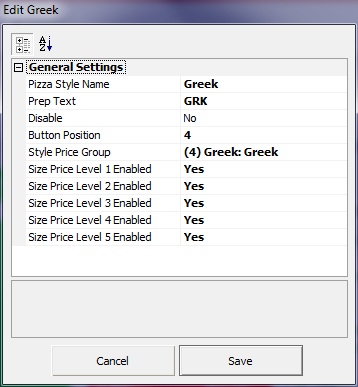
Pizza Style Editor
Double-click any pizza style to view the style properties. The Style Price Level can be changed by selecting the new level from the drop-down list. Click Save to update the database and refresh the lists.
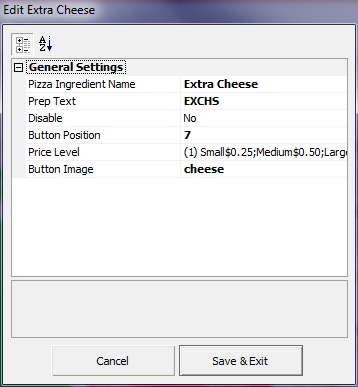
Pizza Ingredient Editor
Double-click any ingredient to view the ingredient properties. The Ingredient Price Level can be changed by selecting the new level from the drop-down list. Click Save to update the database and refresh the lists.
The style assignments for any pizza size can be modified by clicking the orange Style Change button above the pizza style list. Check the box next to any style that should appear when this pizza size is selected and click Save to update the database and refresh the lists.
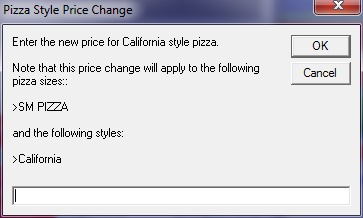
Pizza Style Price Change
The price for any size/style combination price level can be modified by clicking the green Price Change button above the pizza style list. The price change will affect all pizza sizes that are currently assigned to the selected style's price level, as well as any other styles that are assigned to the same style price level.
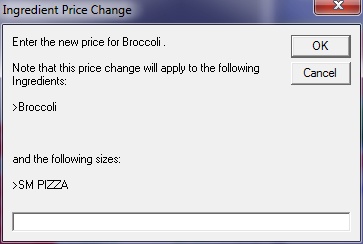
Pizza Ingredient Price Change
The price for any size/ingredient combination price level can be modified by clicking the green Price Change button above the ingredient list. The price change will affect all pizza sizes that are currently assigned to the selected ingredient's price group, as well as any other ingredients styles that are assigned to the same ingredient price level.
Page url: http://www.amigopos.com/help/html/index.html?pizza_summary.htm