Navigation: Program Settings > Main Settings >
Manager Screen Preferences



|
Navigation: Program Settings > Main Settings > Manager Screen Preferences |
  
|
Many daily functions such as Drawer Reset and End of Day are available on the manager screen. Settings such as drawer reset preferences and automatic printing of End of Day reports can be customized in Back Office > Configuration > Main Settingsby clicking on the MANAGER SCREEN tab. The settings are shared by all pos stations on the network. Review the Cash Drawers and End of Day help topics for additional information.

Back Office > Configuration > Main Settings
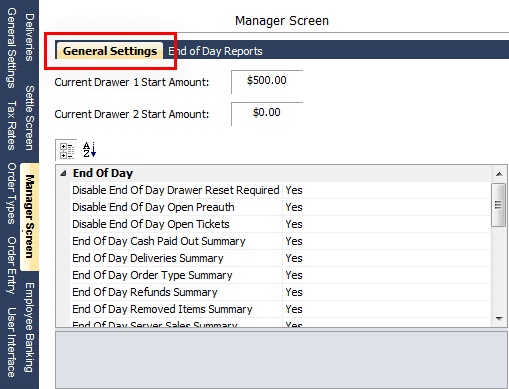
End of Day and Drawer Reset Preferences
Various End of Day settings can be customized in Back Office > Configuration > Main Settingsby clicking on the MANAGER SCREEN tab. The database must be synchronized to apply any changes. The following settings are available under the General Settings tab:
| • | Show End Of Day Event Weather: Prompt the user to specify the weather and any special events when the End Of Day is run |
| • | Suppress Print End Of Day Report: Do not print report when End Of Day is run |
| • | Disable End of Day Open orders: Do not allow the End Of Day procedure when open orders exist |
| • | End of Day Transactions Summary: Show transactions summary on End Of Day report |
| • | End of Day Order Type Summary: Show sales by order type summary on End Of Day report |
| • | End of Day Server Sales Summary: Show sales by server summary on End Of Day report |
| • | End of Day pos station Sales Summary: Show pos station sales summary on End Of Day report |
| • | End of Day Deliveries Summary: Show deliveries summary on End Of Day report |
| • | End of Day Cash Paid Out Summary: Show cash paid out summary on End Of Day report |
| • | End of Day Refunds Summary: Show refunds summary on End Of Day report |
| • | End of Day Removed Items Summary: Show removed items summary on End Of Day report |
| • | End of Day Subtotal By Item Type Summary: Show subtotal by menu type summary on End Of Day report |
| • | End of Day Tax Collected: Show tax collected summary on End Of Day report |
| • | Disable End of Day Open PreAuth: Do not allow the End Of Day procedure when open pre-authorized (but not captured) transactions exist. |
| • | Exclude Bartenders From Bar Sales Report: When displaying the Bar Sales by Server report, do not include bartenders on the list. |
| • | Include Tax In Bar Sales Report: When displaying the Bar Sales by Server report, do not include tax when calculating totals |
| • | Show End of Day Confirmation Screen: When the user press the Confirm End Of Day button, show another confirmation screen before the End of Day is run |
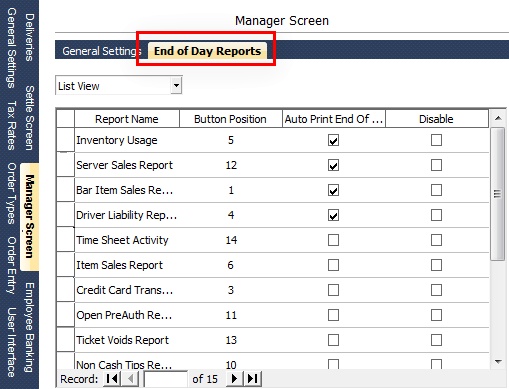
End of Day Mini Reports
| • | Report Name: The text that appears on the report button |
| • | Button position: The position of the report button relative to the button position of other report buttons |
| • | Auto-Print End Of Day: Set to True to print this report automatically when the End Of Day procedure is performed |
| • | Disable: Hide this report |
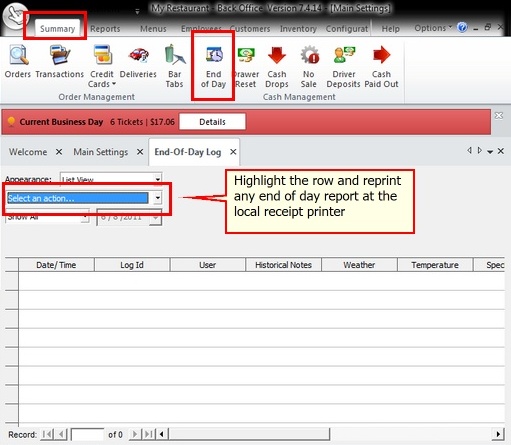
End of Day History
Page url: http://www.amigopos.com/help/html/index.html?manager_screen_preferences.htm