Navigation: Daily Usage >
Cash Drawers



|
Navigation: Daily Usage > Cash Drawers |
  
|
Amigo Pos 7 can accommodate 2 cash drawers per pos station. Cash drawers are assigned on a per-user basis or set to open depending on the hour of day. The Drawer Reset procedure on the manager screen must be performed each time the cash is removed and the drawer is reset. A drawer reset assumes that the cash has been removed from the drawer and the drawer has been restocked with a start amount.
The start amount is set per-drawer/per-pos station and is stored in the local pos station's settings. Most users will use the same start amount each time the drawer is reset and will not need to change the value. For users that change the start amount, the amount can be set each time the drawer is reset
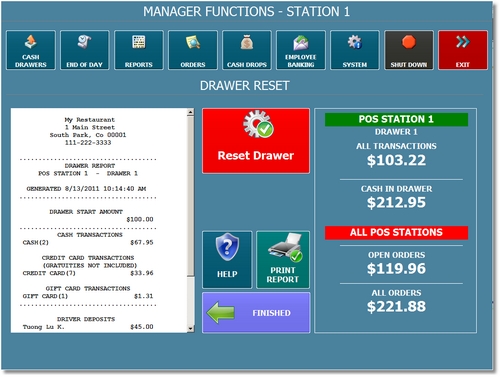
Manager Screen Drawer Reset
Always reset all active cash drawers before performing the End Of Day procedure. This is especially important for users that use the automatic End Of Day procedure where the End Of Day is performed automatically at a predetermined time on all pos stations. Drawers that are not reset before the End Of Day procedure can be reset at a later time, but note that driver deposits and server deposits (used for server banking) are used to calculate the current day's driver and server liabilities. Additional information such as non-cash gratuities will not be available if the drawer is reset after the End Of Day procedure is performed.
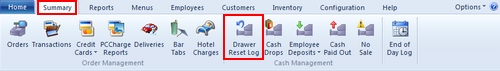
Back Office > Summary
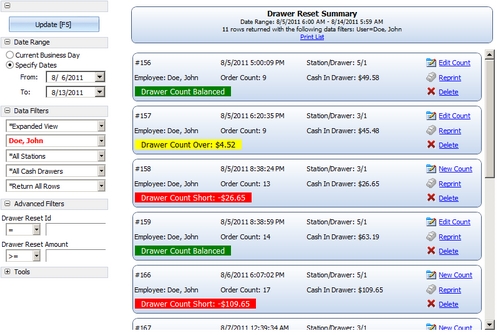
Back Office Drawer Reset Log
Previous drawer reset reports are available in Back Office > Summary >Cash Management. Highlight the log entry and select Reprint Report from the drop-down list.
Server Banking
Server banking is configured in Back Office > Configuration >. In order to properly track non-cash gratuities, check the box next to Deduct non-cash gratuities from server liabilities. For users that do not disburse non-cash gratuities on a daily basis, uncheck this box. The non-cash gratuities report can be used to track gratuities at a later date.
When non-cash gratuities are disbursed to servers from the cash drawer and server banking is not used, a Payout transaction should be performed. If server banking is used and gratuities are deducted from the server's cash liabilities, a Payout is not required.
Drawer Reset Report
The drawer reset report can be viewed on the Manager screen by pressing the Cash Drawers button. The user will be prompted to select the cash drawer on multi-drawer pos stations. The report for each drawer contains the following information:
| 1. | Start Amount |
The amount that the drawer started with
| 2. | Cash Transactions |
All cash transactions performed at this cash drawer since the last drawer reset
| 3. | Server Deposits (for server banking environments) |
All server deposits entered at this cash drawer since the last drawer reset
| 4. | Driver Deposits |
All driver deposits entered at this cash drawer since the last drawer reset
| 5. | Refunds* |
All cash refunds processed at this cash drawer since the last drawer reset
| 6. | Disbursements* (cash paid out) |
All cash payouts performed at this cash drawer since the last drawer reset
| 7. | Cash Drops* (Bank Deposits) |
Cash removed from the drawer for deposit ( or dropped into a safe) since the last drawer reset
*Note that Refunds, Disbursements and Cash Drops are deducted from the total cash in drawer whereas all other items are added to the total.
Non-cash transactions completed at the local pos station are listed for informational purposes only and do not affect the drawer count. When resetting the drawer, only Cash, Gift Certificate and Bank Check transactions are archived. Other transactions are archived when the End Of Day procedure is completed.
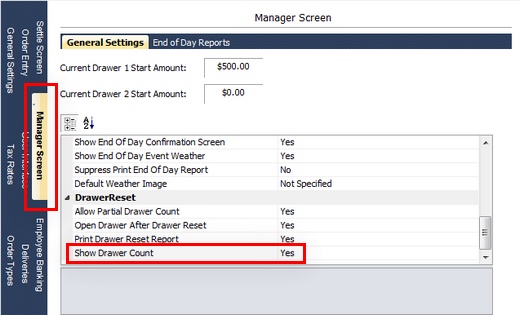
Mandatory Drawer Count Setting
For an additional level of security, the user can be forced to perform a mandatory drawer count. Currency (amount), coin (amount), gift certificates (amount and number) and bank checks (amount and number) are entered into a log and can be recalled in Back Office. The cash over.short amount is displayed on the top button and saved to the drawer reset log. This value is based on expected cash in drawer and does not reflect other transaction types. A summary is printed to the local receipt printer when the count is completed. When using the mandatory drawer count feature, the drawer is not reset until the drawer count is complete. If the drawer count is canceled, the drawer must be reset at a later time.
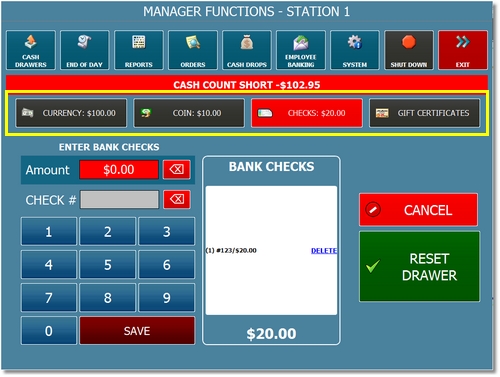
Manager Screen Drawer Count
Page url: http://www.amigopos.com/help/html/index.html?cash_drawers.htm