Navigation: Daily Usage >
End Of Day



|
Navigation: Daily Usage > End Of Day |
  
|
The End Of Day procedure should be performed daily to archive the current business day orders, transactions, cash paid out transactions, delivery log and server banking data. The End Of Day can be run on any pos station after the cash drawer(s) are reset at every pos station that has been used to settle orders.
To complete the End Of Day, log in with manager permissions and press the End Of Day button on the manager screen.In addition to general sales data shown on the left side of the screen, a customizable report is generated on the right side of the screen. The report summarizes sales by transaction type, sales by order type, server sales, non-cash gratuities, delivery information, order voids, cash paid out and other daily sales data.
Note: The End Of Day report summarizes all data from the current business day, regardless of the cash drawer reset status. When the end of day is completed, sales data from drawers that have not been reset will not be archived and will be carried forward to the next business day. If a cash drawer is reset after the End Of Day is completed, the End Of Day can be performed again. To prevent the End Of Day from being completed when open orders exist, set the value of Disable End Of Day For Open orders to True in Back Office > Configuration >.
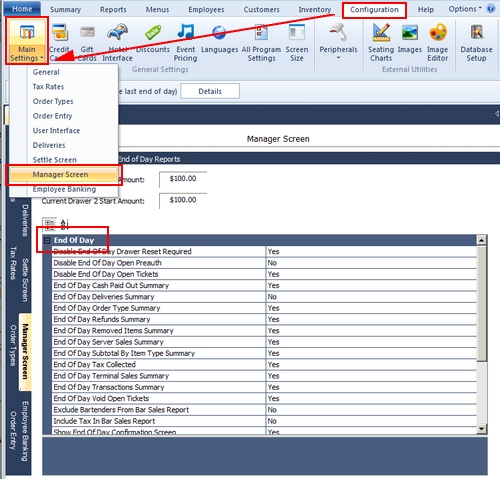
Manager Screen Settings
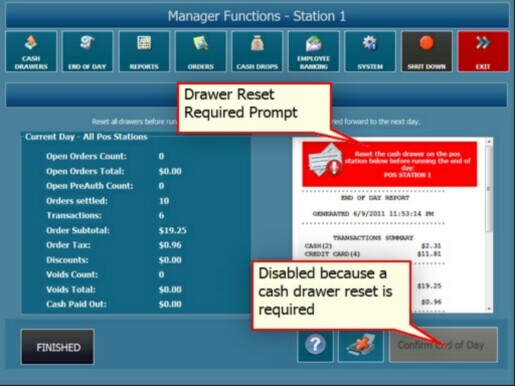
Cash Drawer Reset Required
The report will print to the local receipt printer after the End Of Day is complete. To disable this automatic printing, set the value of Print End Of Day Report to False in Back Office > Configuration >. The report can be printer at any time by selecting the entry in Back Office > Summary >End Of Day Log and then selecting Reprint Report from the drop-down list.
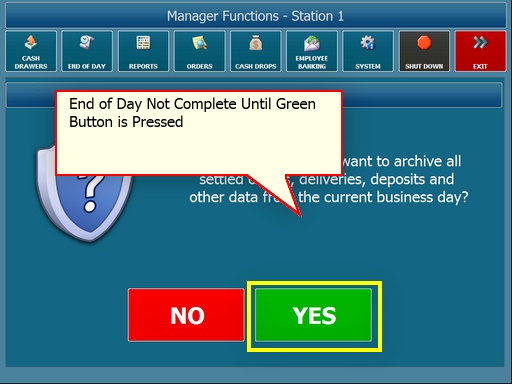
End of Day Confirmation
The user is prompted to confirm once more before the End Of Day is run. This screen can be disabled by setting the value of Show End of Day Confirmation Screen to False, as described below. New users are encouraged to enable the confirmation screen, since the End Of Day procedure cannot be reversed.
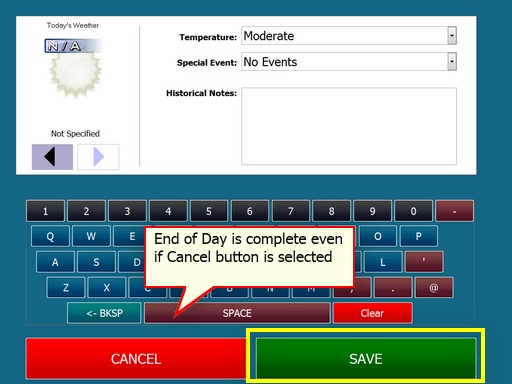
Entering business day information after the End Of Day is complete
After the End of Day is complete, the user can specify the business day's weather and other notes for historical comparison. To disable this feature, set the value of Show End Of Day Event Weather to False in Back Office > Configuration >.
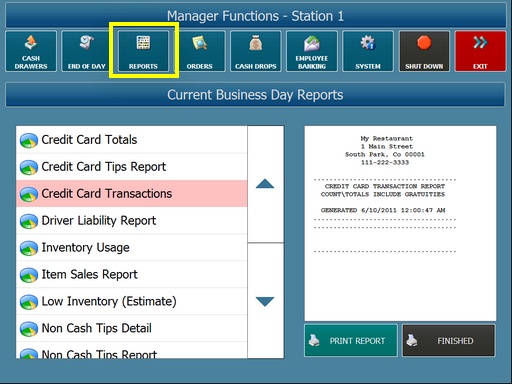
Current Business Day Reports
Many common reports are available by pressing the REPORTS button. The reports can be configured to print automatically when the End of Day is run (read below for details). The reports contain current sales data only (data from sales since the last End of Day was run).
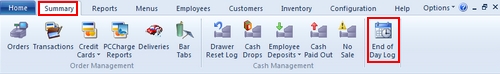
Back Office > Summary
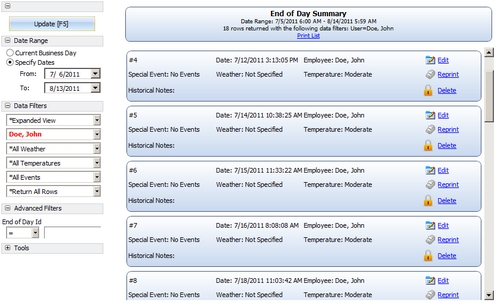
End of Day Log
Previous end of day reports are available in Back Office > Summary >Cash Management. Highlight the log entry and select Reprint Report from the drop-down list.
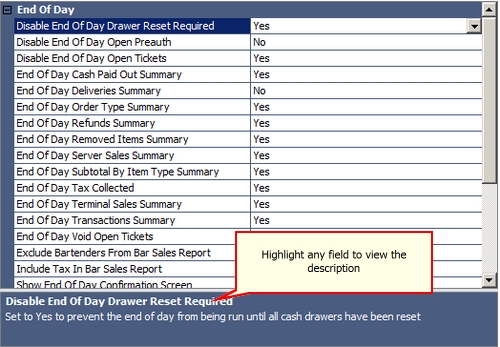
End of Day Settings
| • | Show End Of Day Event Weather: Prompt the user to specify the weather and any special events when the End Of Day is run |
| • | Suppress Print End Of Day Report: Do not print report when End Of Day is run |
| • | Disable End of Day Open orders: Do not allow the End Of Day procedure when open orders exist |
| • | End of Day Transactions Summary: Show transactions summary on End Of Day report |
| • | End of Day Order Type Summary: Show sales by order type summary on End Of Day report |
| • | End of Day Server Sales Summary: Show sales by server summary on End Of Day report |
| • | End of Day pos station Sales Summary: Show pos station sales summary on End Of Day report |
| • | End of Day Deliveries Summary: Show deliveries summary on End Of Day report |
| • | End of Day Cash Paid Out Summary: Show cash paid out summary on End Of Day report |
| • | End of Day Refunds Summary: Show refunds summary on End Of Day report |
| • | End of Day Removed Items Summary: Show removed items summary on End Of Day report |
| • | End of Day Subtotal By Item Type Summary: Show subtotal by menu type summary on End Of Day report |
| • | End of Day Tax Collected: Show tax collected summary on End Of Day report |
| • | Disable End of Day Open PreAuth: Do not allow the End Of Day procedure when open pre-authorized (but not captured) transactions exist. |
| • | Exclude Bartenders From Bar Sales Report: When displaying the Bar Sales by Server report, do not include bartenders on the list. |
| • | Include Tax In Bar Sales Report: When displaying the Bar Sales by Server report, do not include tax when calculating totals |
| • | Show End of Day Confirmation Screen: When the user press the Confirm End Of Day button, show another confirmation screen before the End of Day is run |
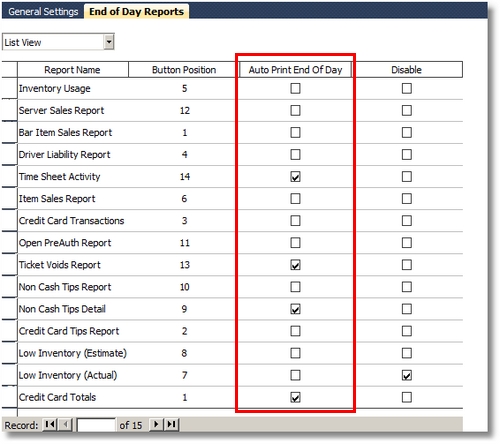
End of Day Report Settings
| • | Report Name: The text that appears on the report button |
| • | Button position: The position of the report button relative to the button position of other report buttons |
| • | Auto-Print End Of Day: Set to True to print this report automatically when the End Of Day procedure is performed |
| • | Disable: Hide this report |
Page url: http://www.amigopos.com/help/html/index.html?end_of_day.htm