Navigation: Peripherals >
Label Printers



|
Navigation: Peripherals > Label Printers |
  
|
Amigo Pos 7includes support for up to 5 label printers and supports most modern label printers that use MS Windows printer drivers. The printers should be installed using network print servers similar to the prep printer setup description. Each printer can be configured in Back Office > Configuration > Peripherals >. Select Yes next to Enable this device and enter the local printer name.
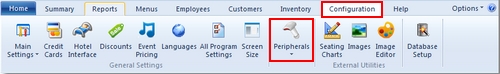
Back Office > Configuration > Peripherals
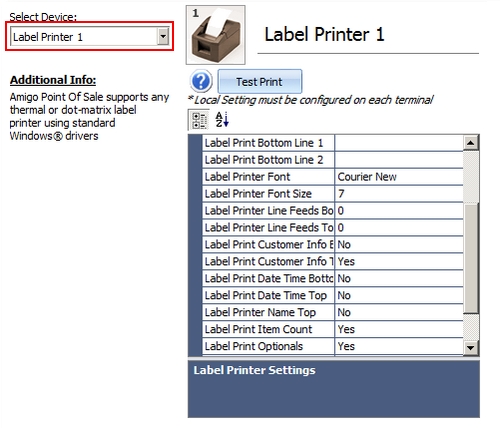
Label Printer Setup in Back Office > Configuration > Peripherals >
Each regular menu, bar menu and pizza menu item can be sent to any or all label printers by checking the box under the Label Printer column.
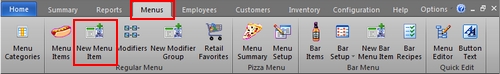
Select Menu Items from the Menus > Regular Menu Group

Enable label printing for a pizza size in Back Office > Menus
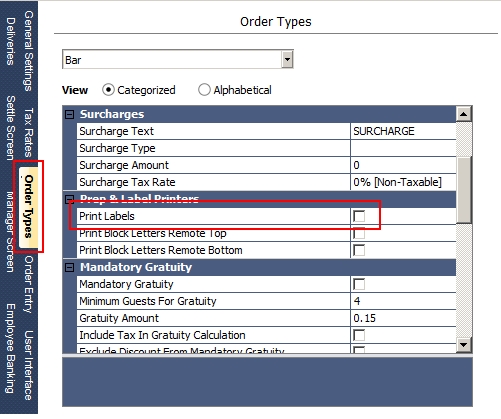
Enable label printing for each order type that requires labels
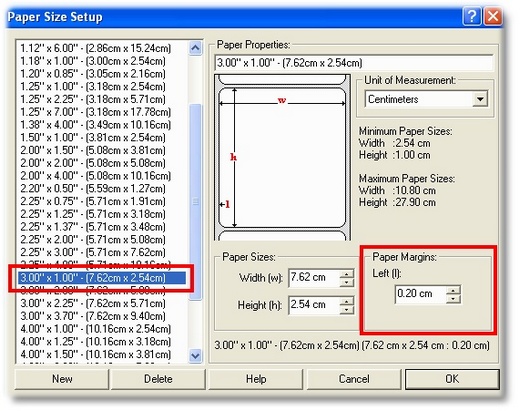
Adjust the left margin
Page url: http://www.amigopos.com/help/html/index.html?label_printers.htm