Navigation: Menu Setup and Usage > Bar Menu >
Bar Menu Order Entry



|
Navigation: Menu Setup and Usage > Bar Menu > Bar Menu Order Entry |
  
|
Amigo Pos 7 includes an integrated bar menu with unlimited menu categories, items per category and modifiers. Up to six price levels per bar menu item are available in addition to the regular price, enabling the user to rapidly enter items that are sold in various sizes or containers. For example, Chablis may be sold by the glass with upcharges for 1/2 carafe, carafe or bottle.
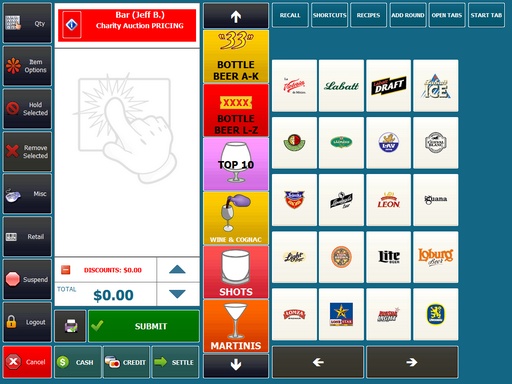
Order Entry Screen
In the Top Shelf category shown below, each item is available as a regular (default price), double, triple, up, Shot, Tall and Short. Refer to the Bar Menu setup topic for information on assigning upcharge buttons to categories and setting a price for each upcharged menu item.
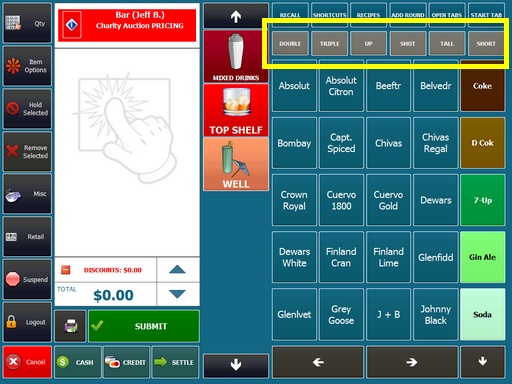
Bar Menu Upcharges
Bar menu modifiers are similar to regular menu modifiers except that bar menu modifiers are assigned to a menu category and appear on the far right of the bar menu item screen, as shown below.
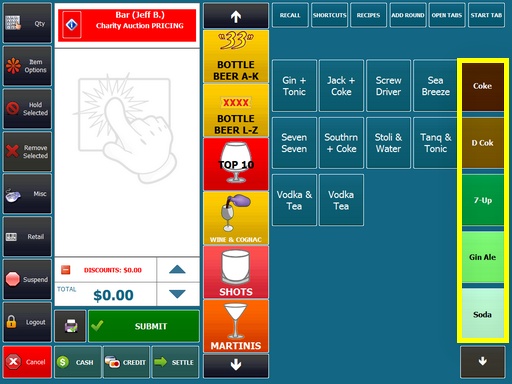
Bar Menu Modifiers
Similar to regular menu items, images may be assigned to each bar menu item button. The button text can be suppressed and many colors and font styles are available for further customization.
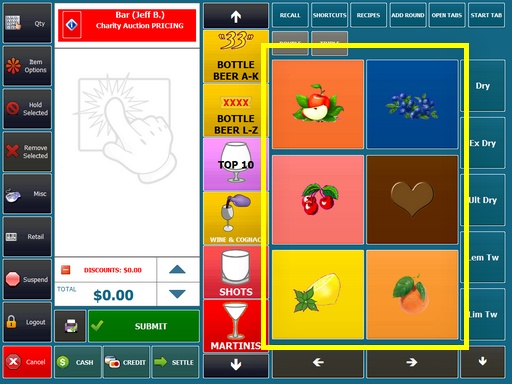
Bar Menu Items With Images
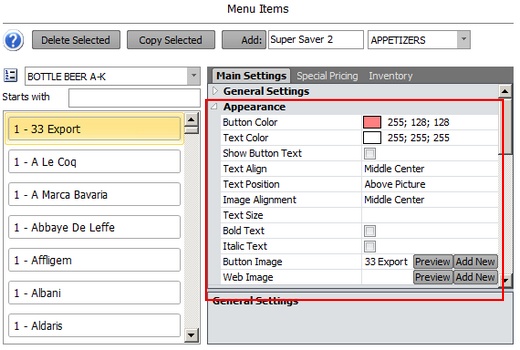
Bar Menu Item Appearance Settings
Bar menu item recipes and instructions can be stored in the database along with the corresponding glass, eliminating bartender confusion during busy hours.
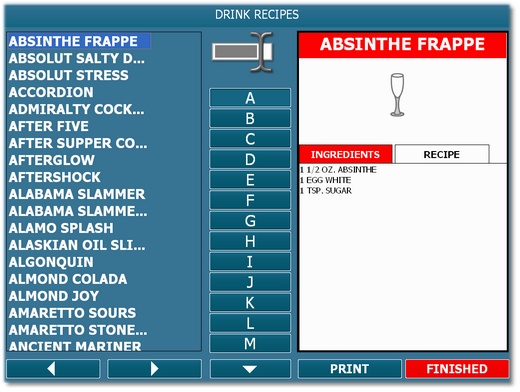
Bar Menu Item Recipes
Bar tabs can be preauthorized with a credit card and can be prevented from the exceeding the pre-authorization limit. See the Bar Tabs topic for additional information.
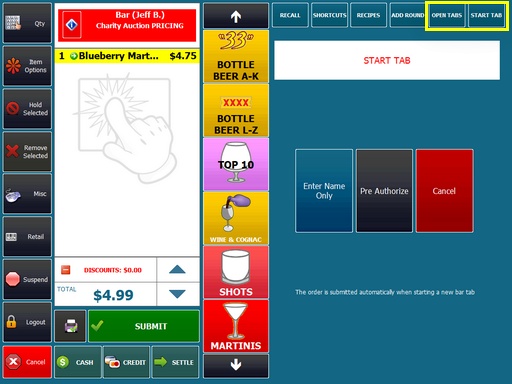
Bar Tabs
Page url: http://www.amigopos.com/help/html/index.html?bar_order_entry.htm