Navigation: Menu Setup and Usage > Bar Menu >
Bar Menu Recipes



|
Navigation: Menu Setup and Usage > Bar Menu > Bar Menu Recipes |
  
|
Bar menu recipes are available on the order entry screen for server or bartender reference. Recipes can be added or edited in back office by clicking the Bar Recipes button under the Bar Menu shortcut button group.
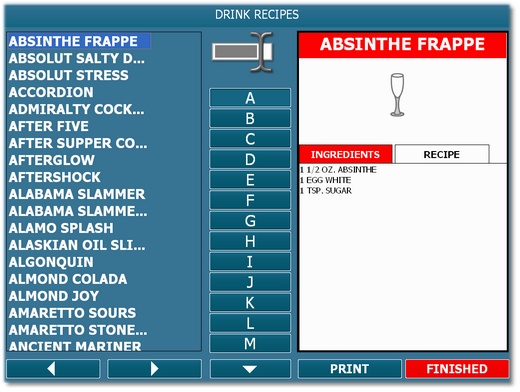
Bar Menu Recipes
Select a letter to filter the list by all drink recipes beginning with the selected letter, or press the top text box icon and press the letter buttons to narrow the list to a specific drink recipes. Press the top text box icon again to clear the text. The recipe editor is available in Back Office > Menus > Bar Menu. Each recipe can have a bar glass image assigned to encourage usage of correct glass by new employees.
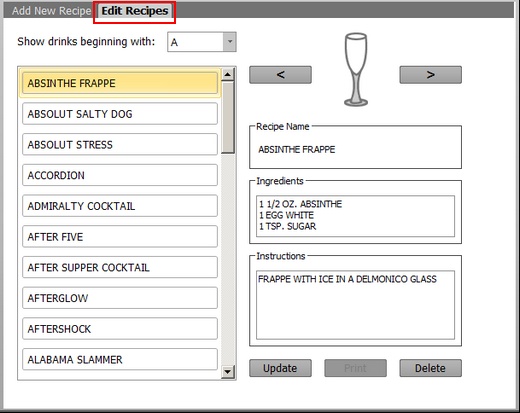
Bar Menu Recipes Editor
Page url: http://www.amigopos.com/help/html/index.html?bar_menu_recipes.htm