Navigation: Web Orders >
Receiving Orders



|
Navigation: Web Orders > Receiving Orders |
  
|
The web service is polled for new orders at the regular interval defined on the web order settings screen. When new orders arrive, each order is saved to the local database and sent to the prep printers and/or remote display. In addition, if the customer did not select the Pay In Store payment method, a manual credit card transaction is entered and the order is automatically settled. Note that the Manual Credit payment method is used for all payments, including PayPal and Google Wallet.
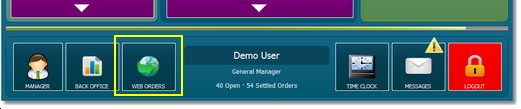
Web Orders Button
Order Status Updates
At checkout, the customer can opt-in to receive order status updates and estimated completion time using email and/or SMS. In addition, the order status and estimated completion time is displayed on the web site order details page. In order to minimize the number of emails and SMS messages, each order status method can be set to send email, SMS or both. For example, the customer can receive an email or SMS when the order in preparation with the estimated completion time, but the customer does not have to be notified that the order has be picked up and is complete.
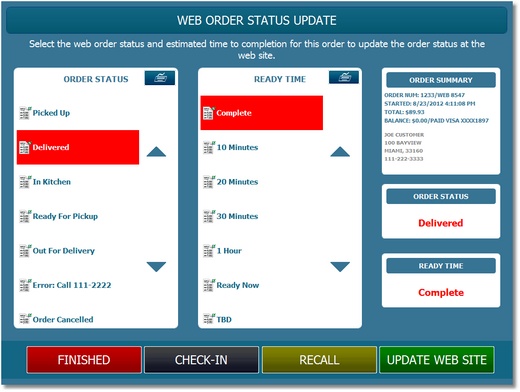
Web Orders Screen
Order Modifications
As of this writing, orders cannot be modified at the web site after checkout is complete. Orders received at the pos are already marked as settled and cannot be accessed on the recall screen. The only exception is Pay In Store orders, which remain open until the order is settled at the pos.
In order to recall a settled web order, open the Web orders screen, select the order and press the yellow Recall button. Note that the order is still considered settled until the order is submitted, at which time the order may no longer be settled if the balance due is greater than zero, i.e. new items are added to the order.
Check-In
| • | Orders will remain on the Web Orders screen until the order is checked-in using any of the following methods: |
| • | Orders that use the Pay In Store payment method or orders that have been recalled and modified are checked-in when the order is settled. |
| • | Deliveries are checked-in when the order is checked-in on the driver screen or the driver checks in the order using the smartphone application. |
| • | The status is updated to any Order Status that has the Remove From List setting checked |
| • | The order is manually checked-in using the gray button on the Web Orders screen |
Page url: http://www.amigopos.com/help/html/index.html?web_orders_receiving_orders.htm