Navigation: Web Orders >
Order Status



|
Navigation: Web Orders > Order Status |
  
|
The customer can be notified of the order progress and estimated time to completion by email, SMS and on the My Orders page. Updates originate directly from the pos and appear instantly on the web site. Email and SMS updates require the customer's approval on the checkout screen (or the customer profile screen). Email and/or SMS is not sent to customers that do not explicitly agree to receive email and/or SMS.
The Web Orders screen allows the user to enter customer messages for both Order Status and Ready Time using the on-screen keyboard. Manually entered updates are always sent to customers that have agreed to receive email and/or SMS updates.
Order Status Settings
| • | Description: Enter a brief description to appear on the button, email & SMS notifications and at the web site. |
| • | Button Position: Select the button position |
| • | Remove From List: Check the box to automatically remove the order from the Web Orders list when the order is updated (i.e. the order is checked-in). |
| • | Send Email: Check the box to automatically send the customer an email with the order status and ready time. |
| • | Send SMS: Check the box to automatically send the customer an SMS with the order status and ready time. |
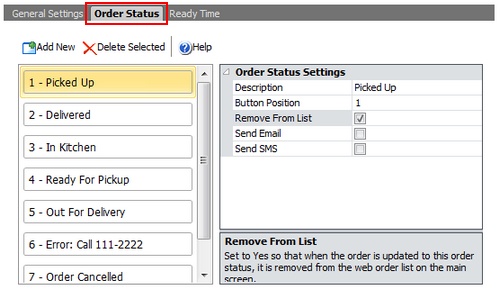
Ready Time Settings
| • | Description: Enter a brief description to appear on the button. |
| • | Button Position: Select the button position |
| • | Minutes Offset: Amigo Pos will use this value to determine the order's estimated completion time based on the current time, i.e. if the Minutes Offset is set to 20 and the current time is 6PM, the web site will display 6:20PM as the ready time. Set to zero so that the ready time status is set to the description (i.e. the order is complete or there is an error). |
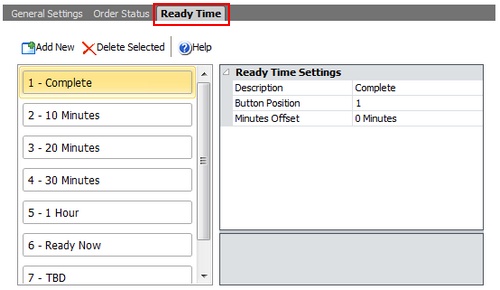
Page url: http://www.amigopos.com/help/html/index.html?web_orders_status.htm