Navigation: Order Management >
Void Order



|
Navigation: Order Management > Void Order |
  
|
If necessary, an order can be easily voided to remove it from the current business day orders. A user must have appropriate permissions to void an order.
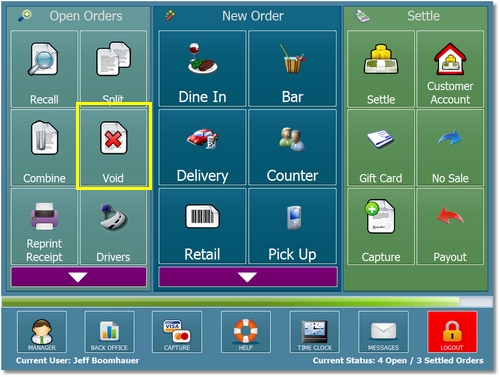
Void Order Button
Log in and press the Void button under the Open orders button group. If the Void button is not visible, press the green arrow button once.
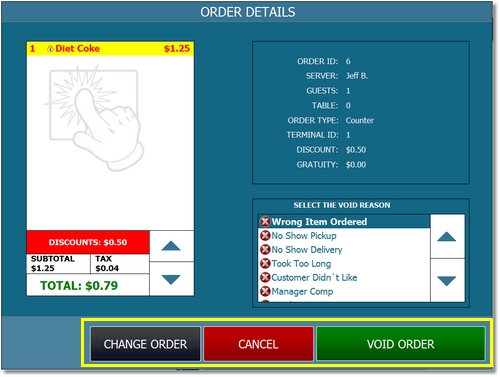
Void Order Confirmation
Select the VOID REASON and press the VOID ORDER button to void the order.
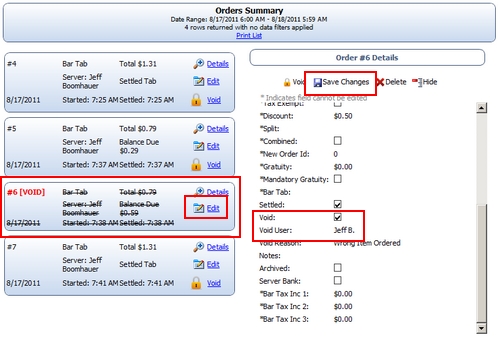
Back Office Order Summary
To undo the void operation during the current business day, open Back Office > Summary >Order Summary, select the order and click the Edit button to view the order details. Note that previously voided transactions are shown in strike through font and bold red text. Click Save Changes to update the database.
Page url: http://www.amigopos.com/help/html/index.html?void_ticket.htm