Navigation: Menu Setup and Usage > Regular Menu >
Regular Menu Order Entry



|
Navigation: Menu Setup and Usage > Regular Menu > Regular Menu Order Entry |
  
|
The regular menu includes any regular or retail item that should appear on the order entry screen. Amigo Pos 7 can support an unlimited number of menus, each with an unlimited number of categories. Each menu category can have an unlimited number of menu items and each menu item can have an unlimited number of optional groups.
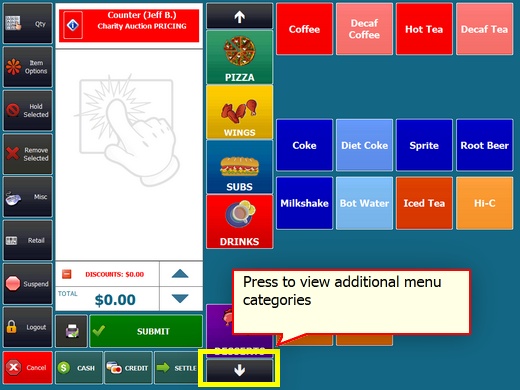
Order Entry View Showing Regular Menu Items
After selecting a menu category, the current menu items list is cleared and reloaded. In the example below, the WINGS category contains 10 visible menu items and 3 spacers (used to separate the regular wings from the BBQ wings.
In the example below, Single Wings was selected. Available modifier groups are shown. If no modifiers are required, press the BACK TO MENU button to continue the order, or the SUBMIT button to complete the order.
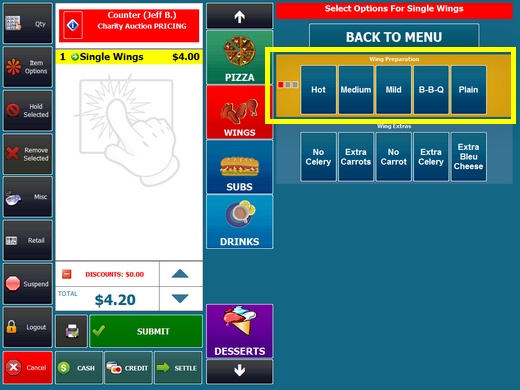
Order entry screen showing an exclusive modifier group
In the example below, 100 Wings was selected. Note that the user cannot exit the modifier screen or complete the order until a modifier from the mandatory modifier group is selected.

Order entry screen showing a mandatory exclusive modifier group
In the example below, B-B-Q Burger was selected. Note that the second modifier group contains Modifier Levels. If required, press the modifier level button before selecting the modifier.

Order entry screen showing modifier levels
Page url: http://www.amigopos.com/help/html/index.html?regular_order_entry.htm