Navigation: Order Management >
Recall Order



|
Navigation: Order Management > Recall Order |
  
|
To recall an order, press the Recall button on the start screen and either scan the barcode at the bottom of the customer receipt or select the order from the list.
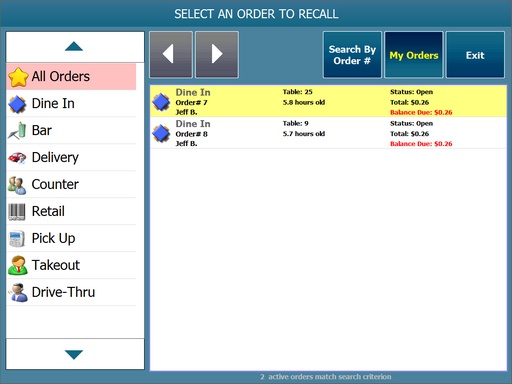
Order Recall List
Alternately, press the Search By Order # button to enter the order id.
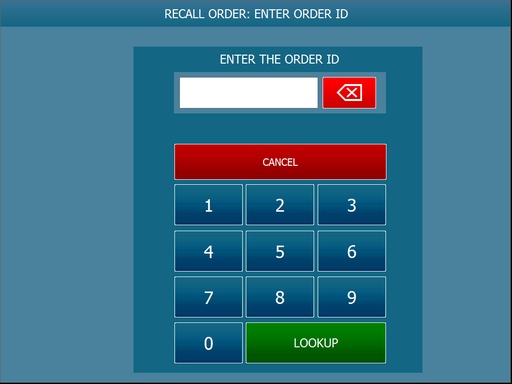
Order Recall Lookup
For orders started with order types that require a mandatory table selection, the user can also press the order's corresponding order type button and select the table on the seating chart. After the table is selected, the user can recall or settle the order.
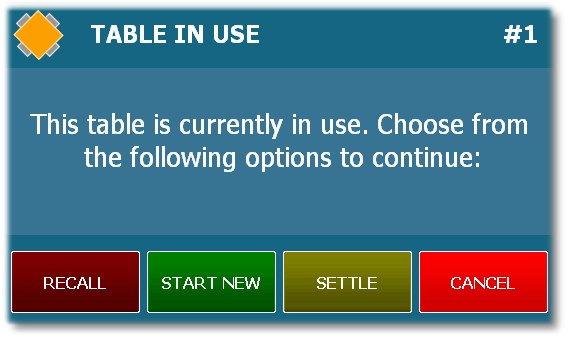
Table in use prompt
Page url: http://www.amigopos.com/help/html/index.html?recall_ticket.htm