Navigation: Credit Cards > PCCharge Payment Server > PCCharge Configuration >
Enable TCP/IP Communications



|
Navigation: Credit Cards > PCCharge Payment Server > PCCharge Configuration > Enable TCP/IP Communications |
  
|
In order for Amigo Pos to communicate with PCCharge Payment Server, you must enable TCP/IP communications, accessible under Setup > Configure System by clicking the Advanced... button. Check the boxto enable TCP/IP communication and ensure that the Local Port Number matches the port number entered in the Amigo Pos credit card setup dialog. If running a firewall, PCCharge Payment Server must be added to the firewall's exceptions list.
For additional security, you may wish to change the default port 31419 to a different unused port. The port must also be set in the Back Office.
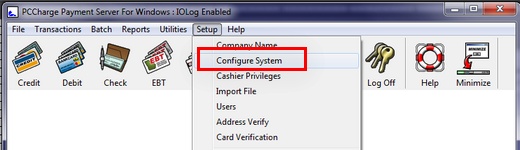
Setup > Configure System
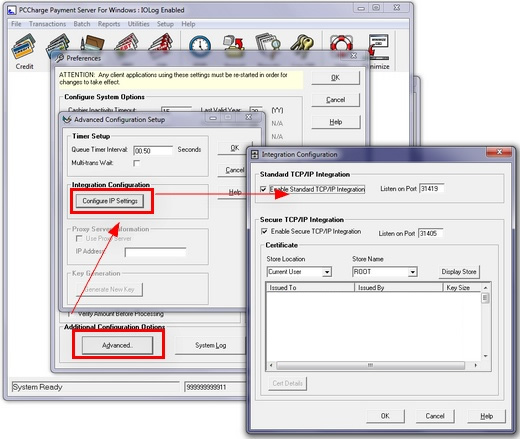
Enable TCP/IP Communications in PCCharge Payment Server
Page url: http://www.amigopos.com/help/html/index.html?pccharge_tcp_ip.htm