Navigation: Credit Cards > Mercury Payment Systems >
Batch Settlement



|
Navigation: Credit Cards > Mercury Payment Systems > Batch Settlement |
  
|
Mercury Payments can settle the batch automatically each day at 4AM EDT or the merchant can choose to settle the batch manually. Both options are not available; the batch settlement method option be set by Mercury Payment Systems. Manual settlement may be preferable for end users in the Pacific time zone (or any business open past 4AM EDT).
The default back office setting for Mercury Payment Systems batch method is Time Initiated (Automatic). If manual batch settlement is required, contact Mercury Payment Systems to change the batch settlement method, then return to the settings screen and select Merchant Initiated (Manual) from the drop-down list. Restart back office.

Mercury Payment Back Office Settings
The current batch can be viewed or settled by selecting the Settle Batch menu item in Back Office > Summary > Credit Cards.

Mercury Payment Back Office Settings
Click the Current Status button to review the current batch or click the Settle Batch button to display the current batch status with the option of closing the batch.
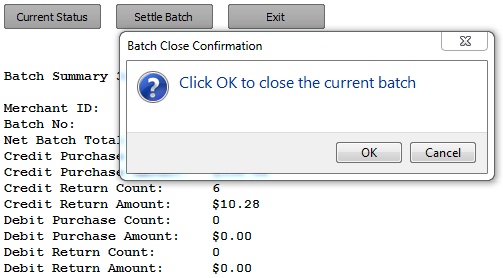
Mercury Payment Back Office Settings
Allow a few seconds for the batch to settle and review the status message to verify that the batch was closed with no errors.

Mercury Payment Back Office Settings
Page url: http://www.amigopos.com/help/html/index.html?mercury_batch.htm