Navigation: Inventory >
Receiving Inventory



|
Navigation: Inventory > Receiving Inventory |
  
|
When inventory items are received, select the item from the list or scan the case barcode, enter the new quantity and click the Update button to increase the current and estimated quantities by the specified amount.
The value entered in the QTY field can be based on unit, pack or case. When scanning barcodes, this value is normally 1. The Total Cost value is used to calculate the unit cost on the inventory reports and is arrived at by the following formula:
When the QTY entered is for a Case:
Total Cost = Unit Cost * Items Per Pack * Packs Per Case
When the QTY entered is for a Pack:
Total Cost = Unit Cost * Items Per Pack
When the QTY entered is for a Unit:
Total Cost = Unit Cost
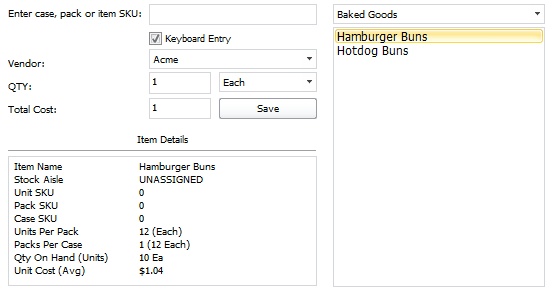
Receive New Inventory
Page url: http://www.amigopos.com/help/html/index.html?inventory_receiving.htm