Navigation: Peripherals > Cash Drawers >
Dual Cash Drawer Usage



|
Navigation: Peripherals > Cash Drawers > Dual Cash Drawer Usage |
  
|
Amigo Pos is capable of using up to two cash drawers per pos station. The following information applies to users with 2 cash drawers connected to a single pos station. Two methods are available for automating cash drawer selection. First, you may configure a cash drawer to open depending on the hour of day. The second option is to configure the cash drawer to open depending on the cashier (or currently clocked-in user). Read below for details on each method. Select 2 next to Number of Drawers in Back Office > Configuration > Peripherals > Cash Drawers to use multiple drawers.
I. Set Active Cash Drawer Depending On Hour Of Day
This method is useful for businesses with shared cash drawers (i.e. more than one user uses the same drawer), or where the manager is not always available to change the drawer when the shift is over.
To set up the hour for each drawer to open, select Cash Drawers from the list in Back Office > Configuration > Peripherals > on the drop-down list and select 2 next to Number of Drawers. Scroll down to Hourly Drawer Assignment and select the drawer that should open for each hour of the day. These settings must be configured on each pos station independently and are only used when the cash drawer to user assignment is set to No or the current user is not clocked-in.

Back Office > Configuration > Main Settings
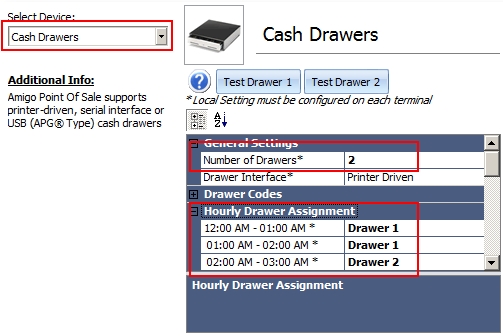
Cash Drawer to Hour Assignments
II. Set Active Cash Drawer Depending On The User
In Back Office > Configuration > Main Settings, click the General Settings tab and expand the Security category. Select Yes next to Assign Cash Drawers. In Back Office > Configuration > Peripherals >, select Cash Drawers from the list in on the left button bar and select 2 next to Number of Drawers.
When users first logs in, they must select a drawer to clock in. This drawer is now their default drawer for the entire shift. If the drawer assignment must be changed mid-shift, the manager can change the drawer assignment on the Manager screen by pressing the SYSTEM button followed by the CASH DRAWERS button.
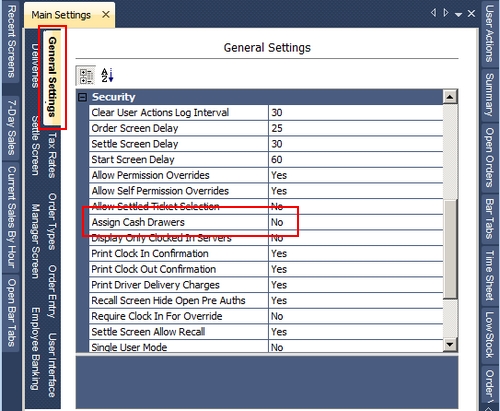
Enable Cash Drawer-to-User Assignment
Page url: http://www.amigopos.com/help/html/index.html?dual_cash_drawer_usage.htm