Navigation: Peripherals > Receipt Printer >
Receipt Printing Settings



|
Navigation: Peripherals > Receipt Printer > Receipt Printing Settings |
  
|
Amigo Pos can be configured to print the customer receipt automatically based on order type or other preferences, as follows:
To always print a customer receipt when the Submit, Cash, Credit or Settle button is pressed on the order entry screen, set the Print order By Default value to Yes in Back Office > Configuration > Main Settings >Order Entry, as shown below.

Back Office > Configuration > Main Settings
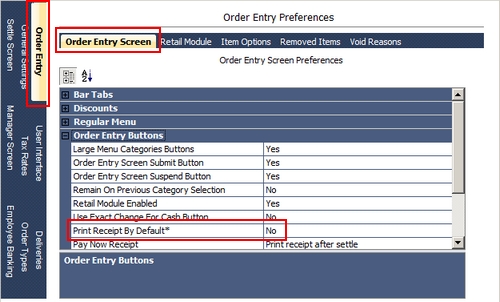
Automatic Receipt Printing on Order Submit
Print a customer receipt for selected order types only
To always print a customer receipt for a specific order type when the when the transaction is completed on the settlement screen, check the box under the Auto Print Receipt column next to the order type in Back Office > Configuration > Main Settings >Order Types, as shown below.
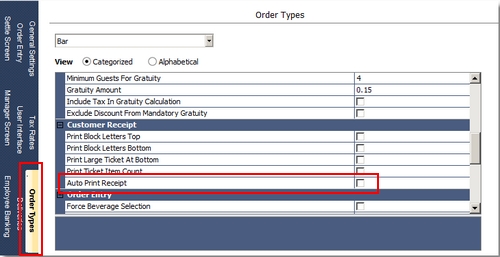
Receipt Printing Based On Order Type
To always print a customer receipt when the Cash, Credit or Settle button is pressed on the order entry screen, set the Pay Now Receipt value in Back Office > Configuration > Main Settings >Order Entry, as shown below. The value can be either Print Receipt Immediately, Print Receipt After Settle, or Do Not Print Receipt.
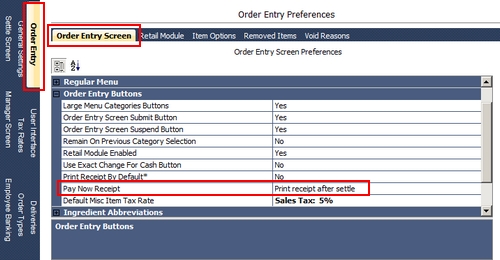
Print Receipt at Order Settlement
Page url: http://www.amigopos.com/help/html/index.html?customer_receipt_printing.htm