Navigation: Peripherals > Receipt Printer >
Combining Items On Receipt



|
Navigation: Peripherals > Receipt Printer > Combining Items On Receipt |
  
|
Amigo Pos has the ability to combine regular and bar menu items on the customer receipt to save paper. In addition, enabling this feature will reduce the time required to recall an order that contains many identical menu items. Only items that do not have modifiers and are assigned to the same guest (dine in orders) will be combined. Other items are listed line by line. To enable this feature, open Back Office > Configuration > Peripherals >>Receipt Printer and set the value of Combine Ticket Items to Yes.
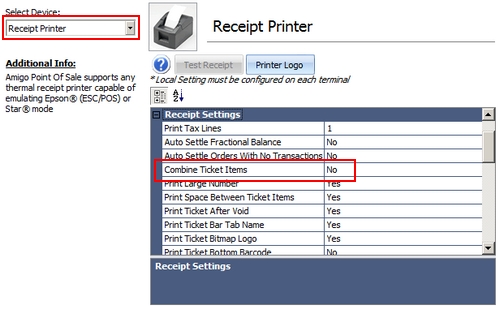
Combine Order Items
For example, suppose an order that contains the following is submitted:
| • | 1 Coke |
| • | 1 Chocolate Milkshake |
| • | 1 Bacon Burger |
| • | 1 Turkey Sub with Onions |
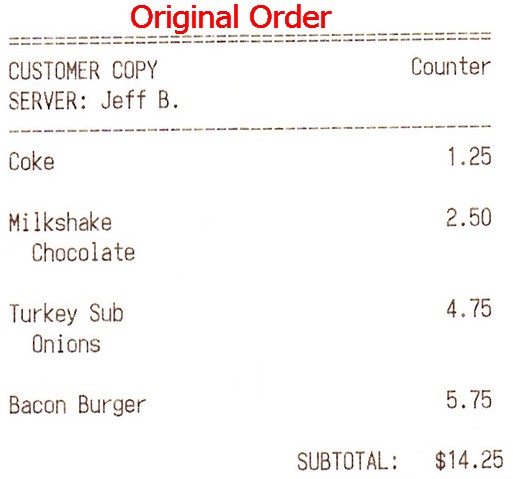
Original Order
The table then requests one more of each item. When the order is recalled and submitted, the customer receipt appears as below, where the Chocolate Milkshake and Turkey Sub are not combined because they have modifiers. Both customer receipts are shown below.
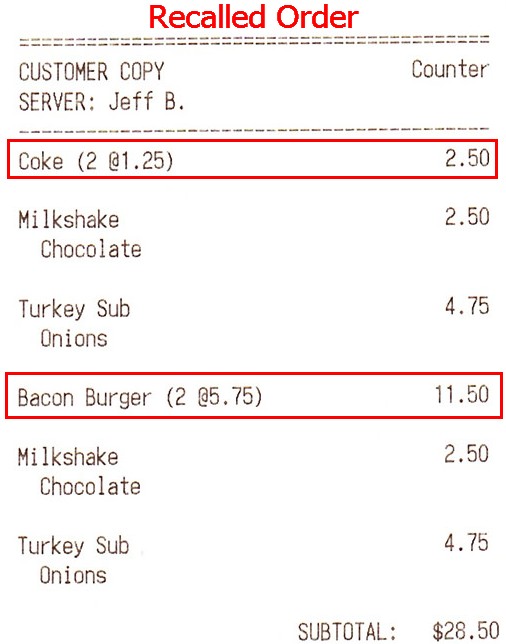
Recalled Order
Page url: http://www.amigopos.com/help/html/index.html?combining_items_on_receipt.htm