Navigation: Credit Cards >
MagTek IPAD



|
Navigation: Credit Cards > MagTek IPAD |
  
|
Amigo Pos offers support for the MagTek IPAD magnetic card reader/pinpad device. As of this writing, the MagTek IPAD is for Mercury Payment Systems E2E (End-to-End Encryption). After obtaining the IPAD from Mercury Payment Systems, return to this topic to complete setup and configuration.
Connecting the MagTek IPAD
The MagTek IPAD does not require any drivers. Simply connect the IPAD to any available USB port on the local pos station.
Usage
Amigo Pos does not accept user entry through the mouse or touchscreen when the IPAD is prompting the user for input. In order to resume using Amigo Pos, the user must enter the required information and press the green enter button on the IPAD or press the red cancel button on the IPAD to cancel the transaction and start over.
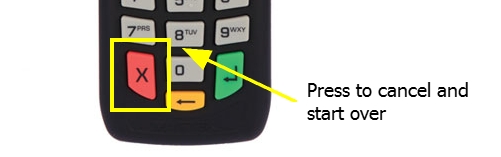
MagTek IPAD Cancel User Input
Back Office Settings
Open the credit card settings screen and expand the MagTek IPAD category. Note that the category is visible only when Mercury Payment Systems is selected as the credit card interface. Select Yes next to Enabled. Amigo Pos will not use the MagTek IPAD for both swiped and manually entered credit card transactions at the pos station. Repeat this process at any additional pos stations (or other workstations that are used to process credit card transactions).
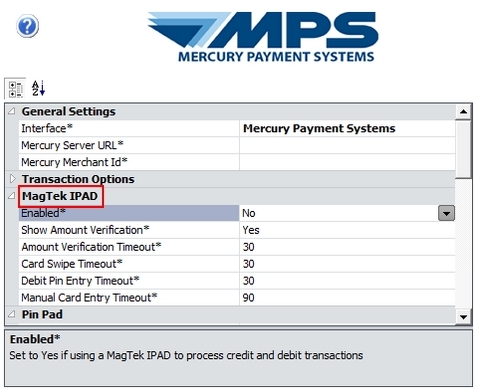
Credit Card Settings
The following settings can be adjusted at each workstation if required:
Show Amount Verification: Set to Yes to prompt the user to verify the amount before the transaction is processed.
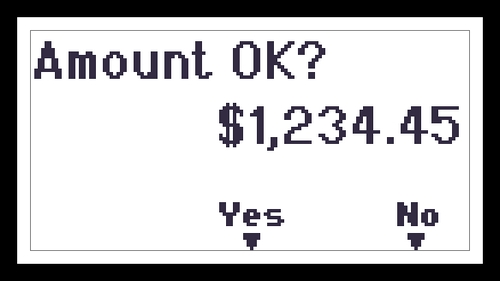
MagTek IPAD Verification Prompt
Card Swipe Timeout: Set the time limit in seconds to wait for the customer to swipe the card before the transaction is cancelled.

MagTek IPAD Card Swipe
Debit Pin Entry Timeout: Set the time limit in seconds to wait for the customer to enter the debit pin before the transaction is cancelled.
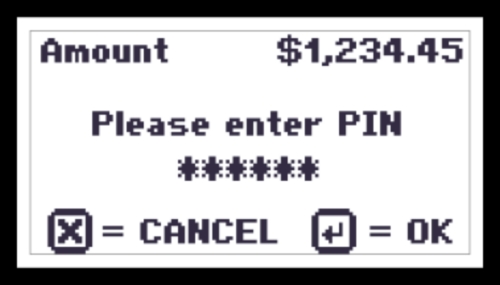
MagTek IPAD Pin Entry
Manual Card Entry Timeout: Set the time limit in seconds to wait for the customer to manually enter the card number, expiration date and card cvv before the transaction is cancelled. Allow enough time for a user to enter all of the required information.
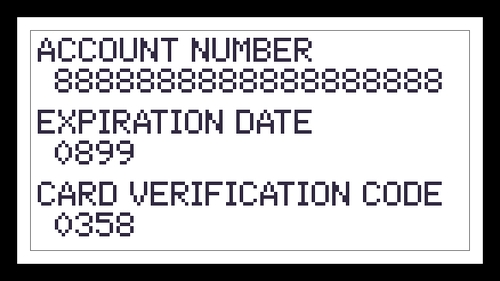
MagTek IPAD Manual Card Entry
Page url: http://www.amigopos.com/help/html/index.html?magtek_ipad.htm