Navigation: Troubleshooting >
Screenshots



|
Navigation: Troubleshooting > Screenshots |
  
|
On occasion it may be helpful to attach a screenshot to a support ticket. Select Back Office > Help and expand the Screen Capture button to select the screenshot type as follows:
| • | Capture Screen will create and save a snapshot of the current view |
| • | Capture Window will create and save a snapshot of back office only |
The screenshot is saved as a .jpg file to the current user's desktop. The file does not have to be zipped before attaching to a support ticket.
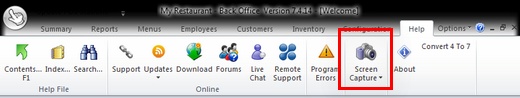
Screen Capture Shortcuts
Page url: http://www.amigopos.com/help/html/index.html?screenshots.htm