Navigation: Troubleshooting >
Error Log



|
Navigation: Troubleshooting > Error Log |
  
|
Amigo Pos includes a comprehensive error reporting system that will provide support personnel with the information needed to troubleshoot program errors. Errors may occur during program installation, setup or usage. The error log records the date/time of the error, the program location and error description.
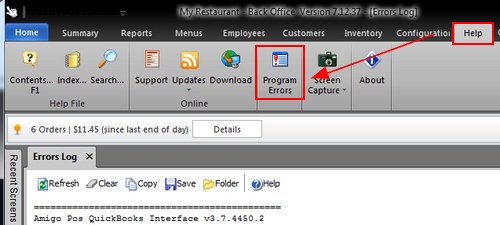
Program Error Log
To resolve your issue as fast as possible, complete the following steps to submit your error log to Amigo Pos support:
| 1. | Open back office |
| 2. | Click Help > Program Errors to open the error log screen |
| 3. | If entries exist, click Save to desktop. The log is saved to the desktop as amigoposerrors.log. |
| 4. | Open a support ticket at http://www.amigopos.com and use the Upload button to attach the log file to the order |
| 5. | You may also wish to attach a compress backup of the database |
| 6. | Provide as much information as possible, including the operating system, version of Amigo Pos, a description of the error and submit the order |
Page url: http://www.amigopos.com/help/html/index.html?error_log.htm