Navigation: Program Settings > Main Settings >
On Screen Order Display



|
Navigation: Program Settings > Main Settings > On Screen Order Display |
  
|
The Order Entry Screen displays all menu items on a scrollable order that can be navigated by clicking on the order or using the Up/Down arrow buttons. While entering an order, a server may be required to modify a previous entry.
| • | Default beverage category: Define the category used when the server is forced to select a beverage for each guest |
| • | Display menu items alphabetically: Check the box to order menu items alphabetically instead of by button position |
| • | Display modifiers only when mandatory groups exist: Suppress the modifiers screen if the item contains only non-mandatory modifiers. An item's modifiers can be recalled later by highlighting the item on the screen ticket |
| • | When CASH or CREDIT CARD button is pressed: Select the time to print the customer receipt when pressing the pay now button |
| • | Assume exact change when cash button is pressed: If exact change is assumed when pressing the CASH button, the user is not prompted to enter the amount tendered and the drawer is opened immediately. This feature is useful for bartenders. |

Back Office > Configuration > Main Settings
The Order Entry Screen displays all menu items on a scrollable order that can be navigated by clicking on the order or using the Up/Down arrow buttons. While entering an order, a server may be required to modify a previous entry.
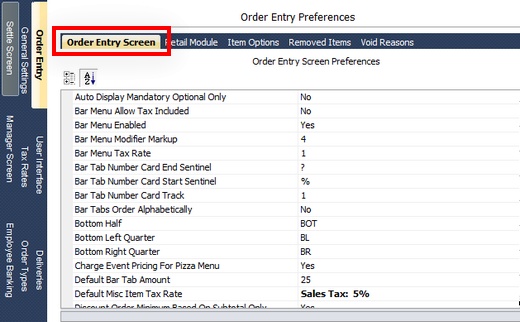
Order Entry Screen Preferences
The Order Entry Screen displays all menu items on a scrollable order that can be navigated by clicking on the order or using the Up/Down arrow buttons. While entering an order, a server may be required to modify a previous entry.
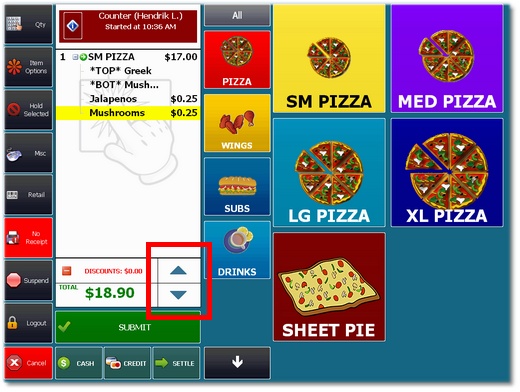
Order Entry Screen Scrolling
Page url: http://www.amigopos.com/help/html/index.html?screen_ticket_usage.htm