Navigation: Quickbooks Interface > Troubleshooting >
QuickBooks Interface Error Log



|
Navigation: Quickbooks Interface > Troubleshooting > QuickBooks Interface Error Log |
  
|
The QuickBooks Interface error log provides detailed error descriptions including the program version, time/date stamp, detailed error message and stack trace information. Any error that occurs when the QuickBooks Interface attempts to connect to the Amigo Pos database or when the QuickBooks Interface attempts to transfer data to the QuickBooks company file is recorded in the error log. The contents of the log can be copied to the Windows clipboard to paste into a support ticket if necessary.
The error log is a plain text file stored at c:\amigopos_quickbooks_errors.log. If the error log file grows to larger than 200kb, the file is automatically renamed with the extension .M.D.YYYY.HH.MM.bak.log (i.e. amigopos_quickbooks_errors_1152011_2023.log.bak) and a new error log file is started to prevent delays when loading the log. Click the Clear Log button to permanently delete the error log.
The image below displays an error log with a single entry (indicating a missing table error that occurs when SQL Server migration is not successful). Typical errors include invalid database path, missing SQL Server Native Client or insufficient permissions to open the QuickBooks company file.
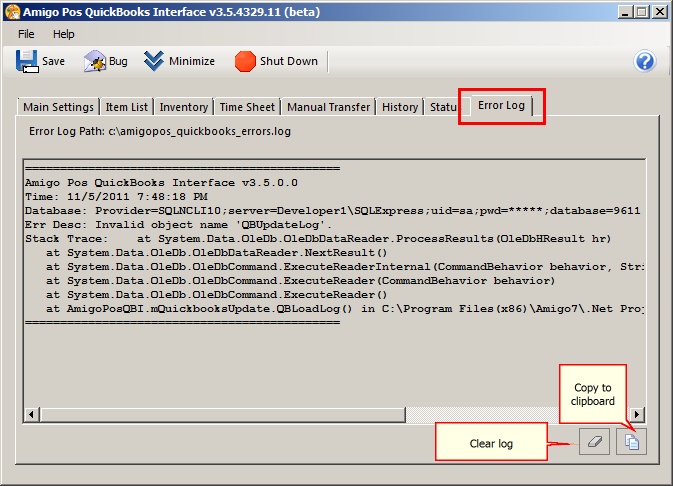
QuickBooks Interface Error Log
Page url: http://www.amigopos.com/help/html/index.html?quickbooks_error_log.htm