Navigation: Program Settings > Main Settings >
Order Types



|
Navigation: Program Settings > Main Settings > Order Types |
  
|
The Order Types tab in Back Office > Configuration > Main Settings contains a list of order types that are available on the start screen under the New order button group and by toggling the Order Type button on the order entry screen. All settings are shared by all pos stations on the network. Review the Order Types help topic for a detailed description of order types configuration.

Back Office > Configuration > Main Settings
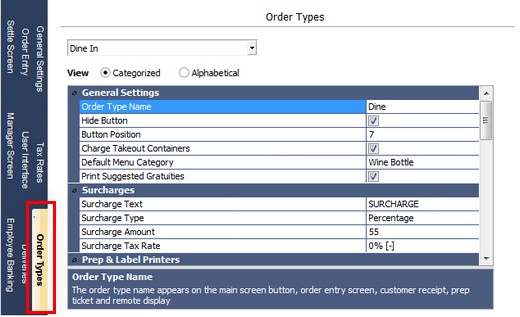
Order Types Settings
Page url: http://www.amigopos.com/help/html/index.html?order_types2.htm