Navigation: Program Settings > Order Types >
Mandatory Gratuity



|
Navigation: Program Settings > Order Types > Mandatory Gratuity |
  
|
Amigo Pos 7includes the ability to add a gratuity to any order based on order type and the number of guests. For example, Room Service orders may require a 20% gratuity for any order, while Dine In orders may require a gratuity of 15% for parties of 6 or more.

Back Office > Configuration > Main Settings
To enable mandatory gratuities for a specific order type, open Back Office > Configuration > Main Settings and click the Order Types tab. Select the order type and change the value of Mandatory Gratuity to Yes. Enter the gratuity amount in decimal form, i.e. 0.15 for 15%, enter the minimum number of guests required for the gratuity to apply and specify whether the tax or discount should be included in the order calculation. Click Enter on the keyboard or change rows to update the database.
Mandatory Gratuity
| • | Mandatory Gratuity: Set this value to True to automatically add a mandatory gratuity to the order. |
| • | Minimum Guests For Gratuity: Specify the minimum number of guests before the mandatory gratuity is added. |
| • | Gratuity Amount: Enter the mandatory gratuity amount as a percentage |
| • | Include Tax In Gratuity Calculation: Specify whether the mandatory gratuity is calculated on the subtotal or on the total. This setting has no effect in VAT -inclusive tax environments. |
| • | Exclude Discount From Mandatory Gratuity: Specify whether the mandatory gratuity should be based on the subtotal before or after the discount is applied |
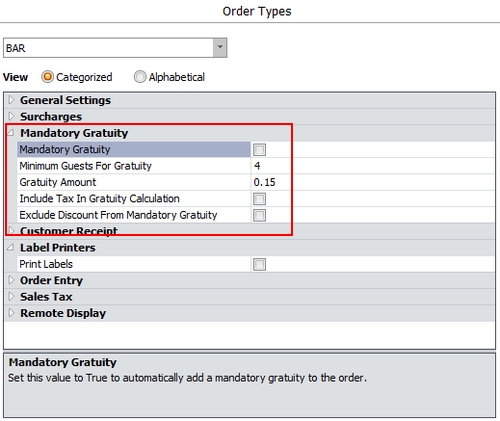
Mandatory Gratuity Settings
Page url: http://www.amigopos.com/help/html/index.html?mandatory_gratuity.htm