Navigation: Program Settings > Main Settings >
Deliveries



|
Navigation: Program Settings > Main Settings > Deliveries |
  
|
Amigo Pos 7includes the ability to track deliveries from the time the phone rings to the time that the driver returns. The following settings are used to configure driver routing, phone number entry, delivery alerts and delivery zones that appear on the customer information screen.

Back Office > Configuration > Main Settings
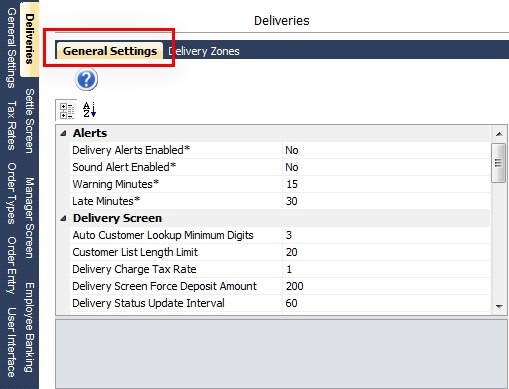
Delivery Settings
The General Settings tab in Back Office > Configuration > Main SettingsDeliveries contains the following settings:
Driver Routing
| • | Reprint button default |
| • | Hide Edit order button |
| • | Disable check-in only button |
Phone Number Format
| • | Verify phone number length |
| • | Do not format phone number |
| • | Phone length |
| • | Group 1 length |
| • | Group 2 length |
| • | Group 3 length |
Alerts
| • | Check time limits on driver routing and start screens |
| • | Warning interval |
| • | Late interval |
| • | Beep alert |
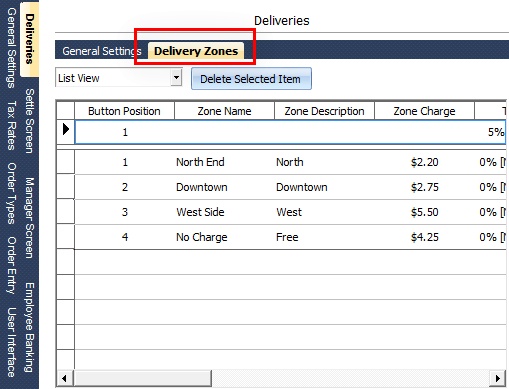
Delivery Zones Configuration
The Delivery Zones tab in Back Office > Configuration > Main SettingsDeliveries contains the list of delivery zones that appears on the driver routing screen and the customer information screen. Each delivery zone definition contains the following settings:
| • | Zone name |
| • | Zone Id |
| • | Button position |
| • | Zone description |
| • | Zone charge |
| • | Tax rate |
| • | Disabled |
Page url: http://www.amigopos.com/help/html/index.html?deliveries.htm