Navigation: Order Management >
Combine Orders



|
Navigation: Order Management > Combine Orders |
  
|
Amigo Pos 7includes the ability to combine orders when a customer wishes to pay for multiple orders simultaneously. When orders are combined, the first order id is retained and the remaining orders are voided. Care should be taken when combining orders; the action cannot be reversed.
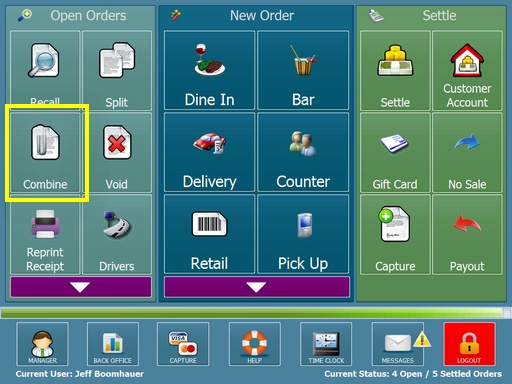
Combine Orders Button
To combine orders, login and press the Combine button on the start screen. Select the first order to combine. The order is opened next to an order list, allowing the user to select the additional orders.
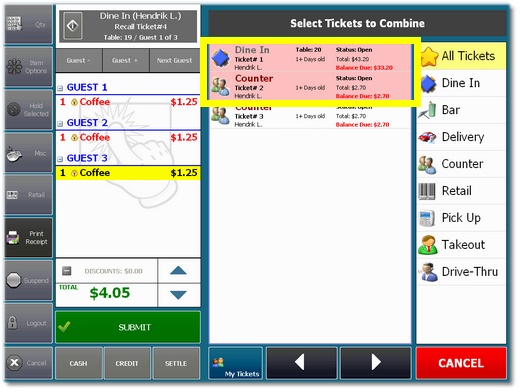
Combine Orders Screen
When all orders have been selected, press the SUBMIT button to combine the orders. All orders except the recalled order are automatically voided. A customer receipt will print only if the printer button to the ON position before combining the orders.
Page url: http://www.amigopos.com/help/html/index.html?combine_ticket.htm