Navigation: Credit Cards > PPI Paymover >
PPI Web Interface



|
Navigation: Credit Cards > PPI Paymover > PPI Web Interface |
  
|
PPI Paymover offers an online portal to view reports and transaction details. In addition, a limited number of transactions such as void or credit may be available for some transaction types.
For example, to view the transaction details for an individual order, after logging in, click the Order Search link at the left and enter the PPI order id from the signature slip as shown below.
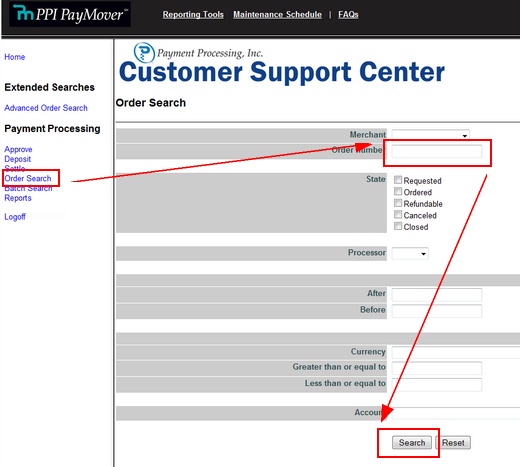
PPI Paymover Order Search
Click the order number on the results page to open the transaction details screen.
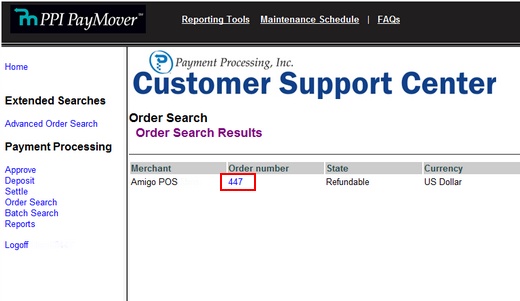
PPI Paymover Order Search Results
The transaction details screen provides a summary of the transaction amount and cardholder information, if available.
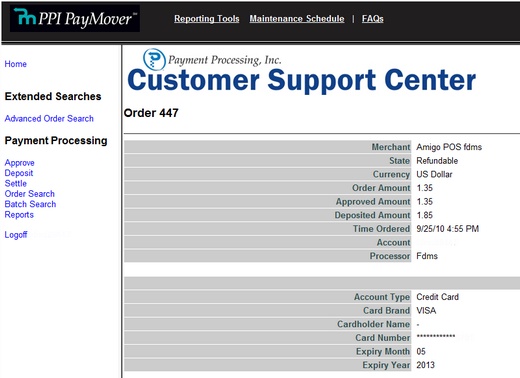
PPI Paymover Transaction Details
Scroll to the bottom to view available options. For example, press the Credit button to issue a refund (transactions such as Credit (refund) or Void should be processed from Amigo Pos Back Office whenever possible).
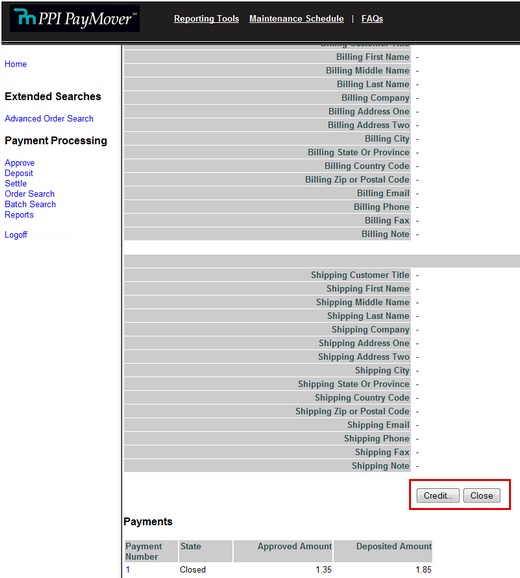
PPI Paymover Transaction Options
Click the help icon at the top right to open the PPI Paymover help pages in a new browser window.
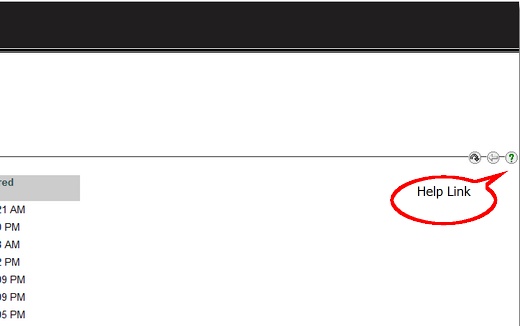
PPI Paymover Transaction Options
Page url: http://www.amigopos.com/help/html/index.html?web_interface.htm