Navigation: Installation > International Users >
Foreign Currency



|
Navigation: Installation > International Users > Foreign Currency |
  
|
Foreign currency exchange rates defined in Back Office > Configuration > Main SettingsSettle > Foreign Currency can be used to automatically calculate and print the equivalent foreign currency below the grand total on the customer receipt, as shown on the customer receipt below.
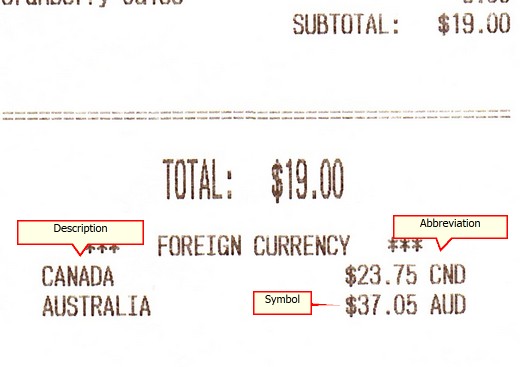
Customer Receipt
Specify which currencies to print on the customer receipt by checking the box under the Show On Receipt column for any currency that is enabled. A new currency definition can be entered on the type line, if required. Note that the Description, Symbol and Abbreviation shown above correspond to column names in the image below.
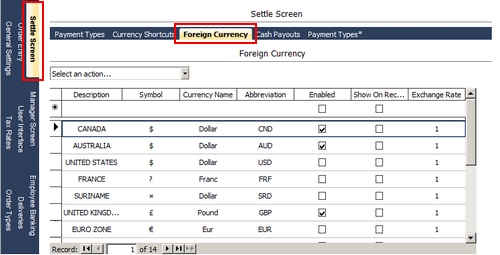
Back Office Foreign Currency Settings
Specify the text to print above the currency conversion in Back Office > Configuration > Peripherals > by changing the value of Ticket Text Foreign Currency.
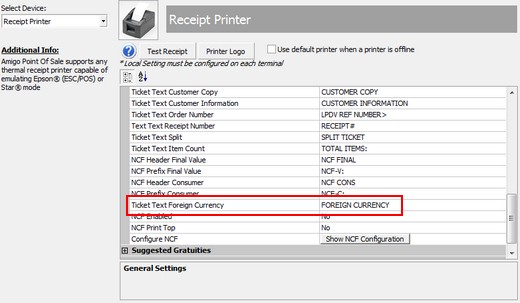
Customer Receipt Settings
Page url: http://www.amigopos.com/help/html/index.html?currency_exchange.htm