Navigation: Back Office >
Back Office Introduction



|
Navigation: Back Office > Back Office Introduction |
  
|
The back office user interface allows each user to customize the user interface and automatically saves the user's current settings.
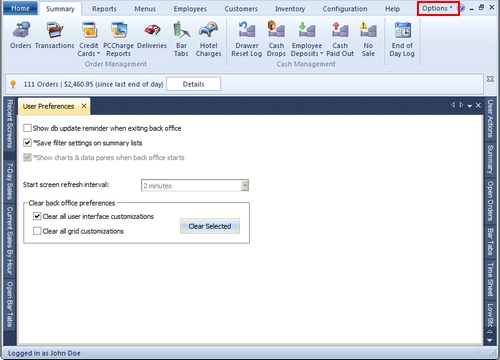
Back Office Preferences
Various shortcuts are available to customize the screen layout. The shortcut bar can be configured to show large buttons for easy access to shortcut groups, or can show small icons at the bottom of the shortcut bar.Tabbed dialogs. The shortcut and dashboard can be docked or minimized by using the pushpin buttons or can be completely hidden when displaying screens that appear best when fully maximized (such as the seating chart designer).
To delete the current user's saved settings, click Preferences on the top menu bar and select the settings to clear. Note that user interface settings are stored locally on each PC to account to different screen resolutions, whereas each user's grid customizations are stored in the database and are shared between pos stations.
Page url: http://www.amigopos.com/help/html/index.html?introduction.htm